首先,下載網友從Vista中分離出的Windows日歷
下載後,將其解壓到Program FilesWindows Calendar文件夾中,右鍵單擊可執行程序文件名WinCal,選擇“鎖定到任務欄”或“附到開始菜單”即可。
壓縮包內文件夾說明:
zh-CN--日歷組件的簡體中文語言包
en-US--英文語言包
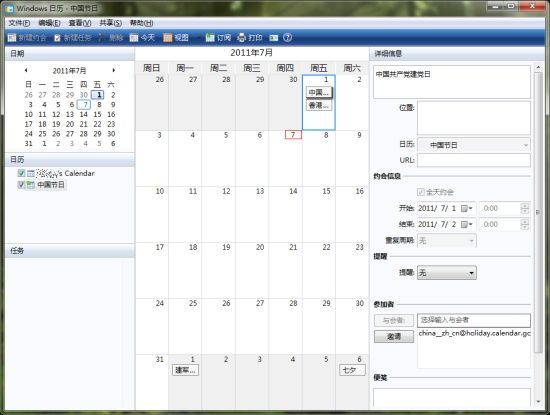
Windows日歷主界面
Windows日歷組件默認使用簡體中文界面,如需英文,將zh-cn改名或刪除,關閉並重啟日歷組件即可。經測試,該組件可在Windows 7中無障礙使用,支持32位和64位系統。
訂閱日歷庫並添加農歷和節假日
在中國,沒有農歷的日歷軟件肯定是不完美的。Windows日歷可通過訂閱網上的ICS源,輕松添加節日和農歷,進一步擴展它的使用空間。下面提供了幾個日歷數據庫,只需花上幾秒鐘就可以訂閱下載完成,其中的節日數據庫包括了中國最主要的節日。
1、蘋果公司提供的中國節日日歷庫:
webcal://ical.mac.com/ical/China32Holidays.ics
2、谷歌提供的中國節日:http://www.google.com/calendar/ical/china__zh_cn%40holiday.calendar.google.com/public/basic.ics
3、谷歌提供的中國農歷:http://www.google.com/calendar/ical/lunar__zh_cn%40holiday.calendar.google.com/public/basic.ics
訂閱日歷庫方法圖解:
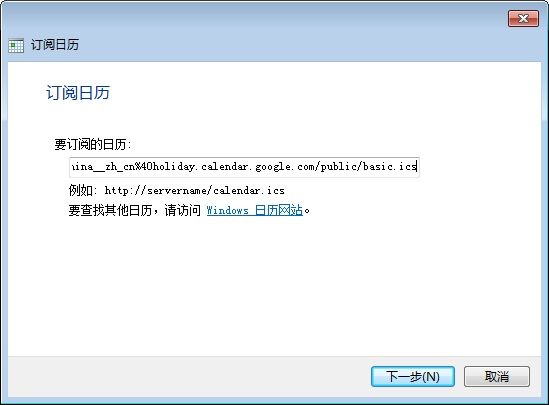
輸入日歷庫地址
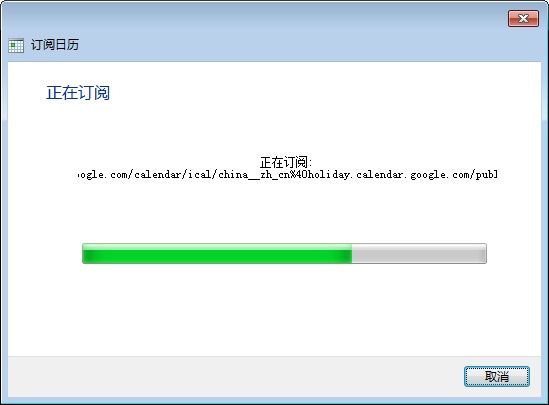
下載日歷庫中……
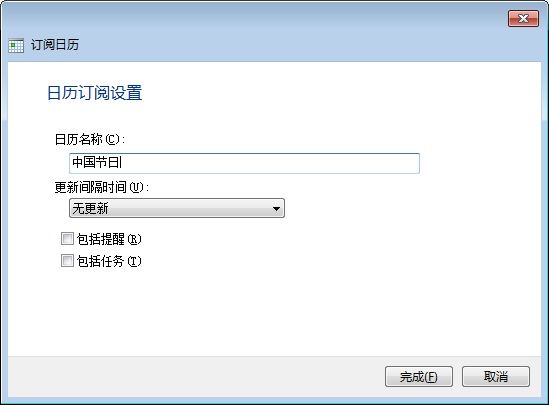
隨意輸入日歷名稱

日歷庫已經導入成功