PDC2008上,與會者被發到的160GB硬盤可以直接啟動並安裝Windows 7,我們國內的BT大軍怎麼辦?
很簡單,Longzheng為我們介紹了Windows 7移動硬盤安裝版的制作,硬盤版的安裝速度可比光盤快多了,首先您需要有一個移動硬盤和Windows7鏡像,准備好了麼.
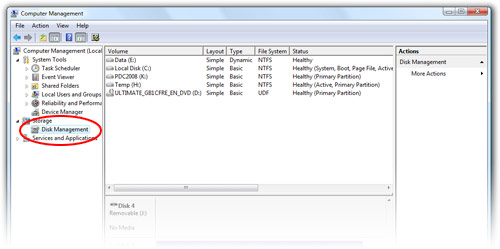
Step 1: 找到磁盤管理工具
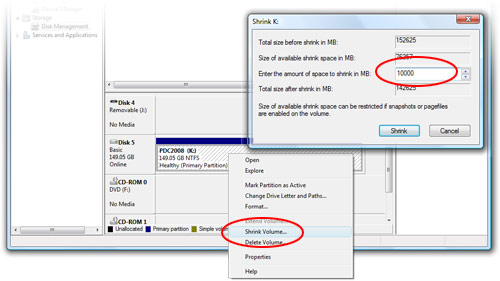
Step 2: 找到USB硬盤,容量149.05G,壓縮這個卷,壓縮卷大小10000MB.
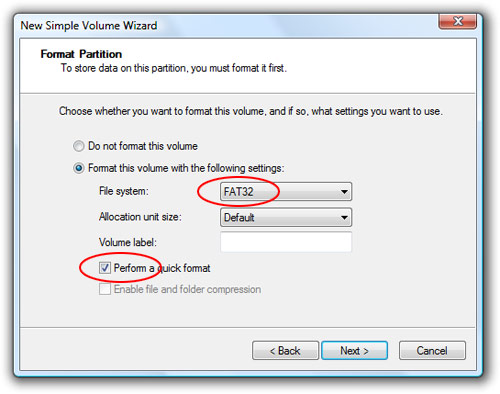
Step 3: 執行快速格式化
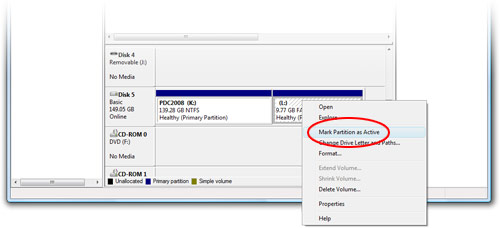
Step 4: 將分區設為活動
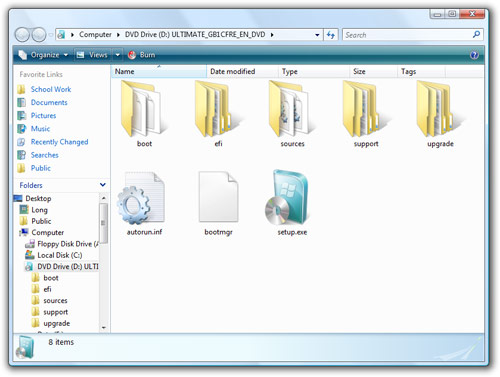
Step 5: 用你喜歡的ISO工具加載Windows 7 ISO (Windows7ISO6801.0.080913-2030_Client_en-us_ULTIMATE-ULTIMATE_GB1CFRE_EN_DVD.iso).
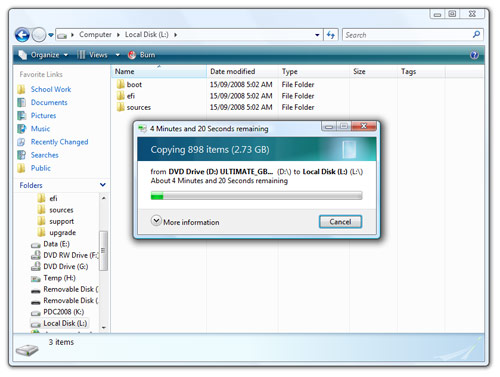
Step 6:拷貝整個DVD過去

Step 7: 用USB啟動,搞定!