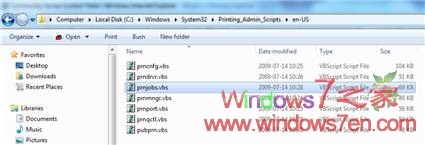如果你習慣下指令來操作系統,那麼您可以試試在 Windows 7 的 command line 底下輸入 "net /?",你會發現下圖:
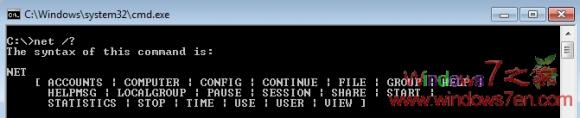
耶... 怎麼 NET PRINT 的指令不見了?
是的,你沒有看錯,NET PRINT 指令在 Windows 7 已經不存在了。
為什麼呢?根據中國 TechNet 團隊特派員的了解,決定不在 Windows7 繼續提供 NET PRINT 指令有兩個理由,一是指令的使用率,二是有其他的方式可以達到同樣的目的。
在我們開始說明有哪些方式可以達到同樣的效果前,先讓我們來復習一下 NET PRINT 這個指令吧。
透過 NET PRINT 的指令說明(如下)我們可以知道,NET PRINT 是用來顯示當前列印工作排序狀態。您可以透過指令來指派列印工作的狀態,例如暫停列印工作、恢復列印工作以及刪除列印工作。
NET PRINT
\computernamesharename
[\computername] job# [/HOLD | /RELEASE | /DELETE]
NET PRINT displays print jobs and shared queues. For each queue, the display lists jobs, showing the size and status of each job, and the status of the queue.
computername is the name of the computer sharing the printer queue(s).
sharename is the name of the shared printer queue.
job# is the identification number assigned to a print job. A computer with one or more printer queues assigns each print job a unique number.
/HOLD prevents a job in a queue from printing. The job stays in the printer queue, and other jobs bypass it until it is released.
/RELEASE reactivates a job that is held.
/DELETE removes a job from a queue.
雖然 NET PRINT 已經不復存在,但是你在 %windir%System32Printing_Admin_Scriptsen-US 找到 prnjobs.vbs 來實現相同的功能。