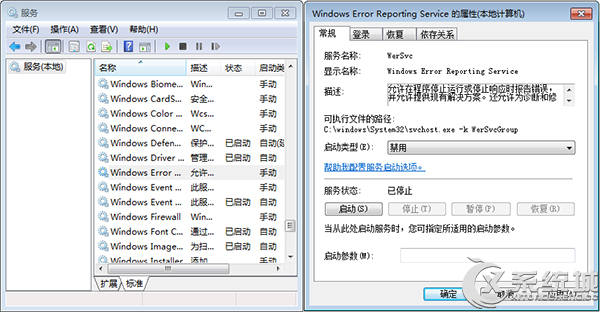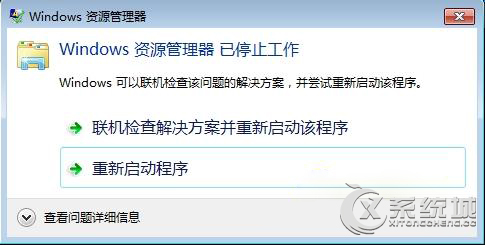
解決方法如下:
1、按住Ctrl+Alt+Del或Ctrl+Shift+Esc調出任務管理器;
2、點擊文件—新建任務,輸入explore.exe,確定;
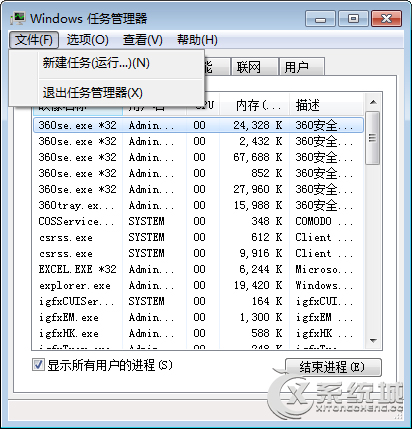
3、點擊開始按鈕,在所有程序中找到WinRAR,點擊打開;
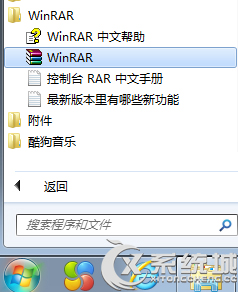
4、依次點擊“選項”—“設置”,切換到“綜合”選項卡;
5、將“把WinRAR整合到資源管理器中”前面的勾去除,確定;
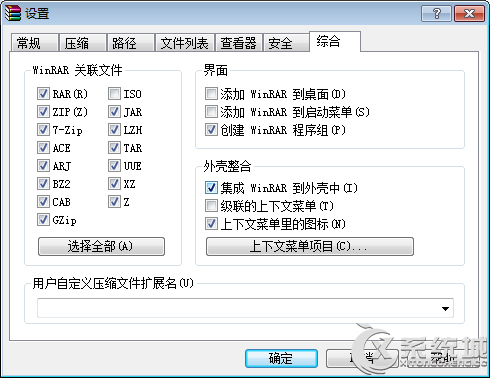
6、按住Win+R打開運行,輸入services.msc,確定,打開服務設置窗口;
7、雙擊打開Windows Error Reporting Service服務,將啟動類型設置為“禁用”,確定。