為了方便使用,我們會把常用的軟件快捷方式放在桌面上,使用的時候直接雙擊打開即可。不過有時候一些快捷方式會突然消失,比如IE圖標,這種情況下我們要使用IE浏覽器就顯得非常不方便了。現在以Win7系統為例,給大家介紹恢復桌面IE圖標的方法。
方法一:
1、單擊“開始”菜單,在搜索程序和文件對話框中輸入“Internet Explorer”,如下圖所示;
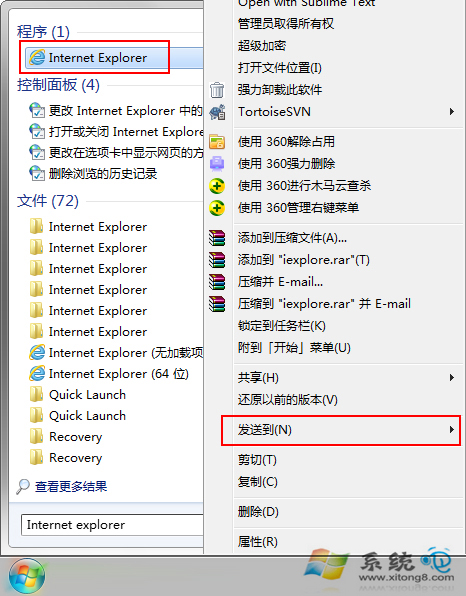
2、出現的程序項目下面會看到IE的圖標,在上面鼠標右鍵選擇——發送到——桌面快捷方式,就會發現圖標重新出現在桌面了。
方法二:
1、建立一個文本文檔,把下面的內容復制進去
[HKEY_LOCAL_MACHINE\SOFTWARE\Microsoft\Windows\CurrentVersion\Explorer\Desktop\NameSpace\{00000000-0000-0000-0000-100000000001}]
@=“Internet Explorer”
[HKEY_CLASSES_ROOT\CLSID\{00000000-0000-0000-0000-100000000001}]
@=“Internet Explorer”
[HKEY_CLASSES_ROOT\CLSID\{00000000-0000-0000-0000-100000000001}\DefaultIcon]
@=“C:\\Windows\\System32\\ieframe.dll,-190”
[HKEY_CLASSES_ROOT\CLSID\{00000000-0000-0000-0000-100000000001}\shell]
@=“”
[HKEY_CLASSES_ROOT\CLSID\{00000000-0000-0000-0000-100000000001}\shell\NoAddOns]
@=“無加載項(&N)”
[HKEY_CLASSES_ROOT\CLSID\{00000000-0000-0000-0000-100000000001}\shell\NoAddOns\Command]
@=“\”C:\\Program Files\\Internet Explorer\\iexplore.exe\“ -extoff”
[HKEY_CLASSES_ROOT\CLSID\{00000000-0000-0000-0000-100000000001}\shell\Open]
@=“打開主頁(&H)”
[HKEY_CLASSES_ROOT\CLSID\{00000000-0000-0000-0000-100000000001}\shell\Open\Command]
@=“\”C:\\Program Files\\Internet Explorer\\iexplore.exe\“”
[HKEY_CLASSES_ROOT\CLSID\{00000000-0000-0000-0000-100000000001}\shell\Set]
@=“屬性(&R)”
[HKEY_CLASSES_ROOT\CLSID\{00000000-0000-0000-0000-100000000001}\shell\Set\Command]
@=“\”C:\\Windows\\System32\\rundll32.exe\“ C:\\Windows\\System32\\shell32.dll,Control_RunDLL C:\\Windows\\System32\\inetcpl.cpl”
2、點擊保存,然後把後綴名改成.reg,確定雙擊刷新桌面,會發現IE圖標回來了。
上面兩種方法都可以恢復Win7桌面IE浏覽器圖標,相對來說,第一種方法會更加容易實現,當然第二種方法也有它的強大之處, 以上便是Win7 IE圖標恢復的辦法。