Windows 7老是藍屏報錯 0×0000007A (stop: 0×0000007A 0×9284B690, 0xC000009C, 0×604B28C4, 0xFF628000)
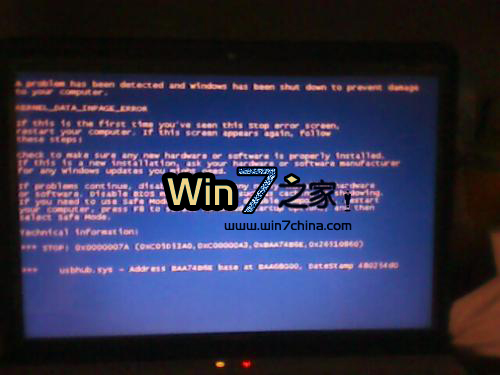
操作:
1, 首先排除病毒原因。
2, 嘗試啟動選擇自動修復和安全模式,結果都未能成功。
3, 後來重裝了一次Windows 7系統,結果也是Windows7藍屏報錯。
4, 網上查詢錯誤代碼:0×0000007A 含義(錯誤表示虛擬內存中的某些內核數據無法讀入內存)
故障原因可能是虛擬內存頁面文件中存在壞簇、被病毒攻擊、磁盤控制器出錯、內存有問題等。
5, 問題初步判斷可能是出在硬件上,硬盤或內存上。
6, 換了一根其它牌子的內存條。