Win7系統打開PDF文件出現關聯錯誤怎麼處理?
1、單擊開始菜單—運行,並在運行一欄中輸入“regedit”按下回車;
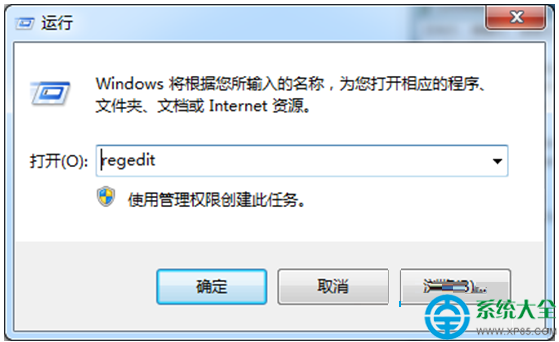
2、進入注冊表編輯器,按序點擊打開:“HKEY_CURRENT_USERSoftwareMicrosoftWindowsCurrentVersionExplorerFileExts.pdf ;
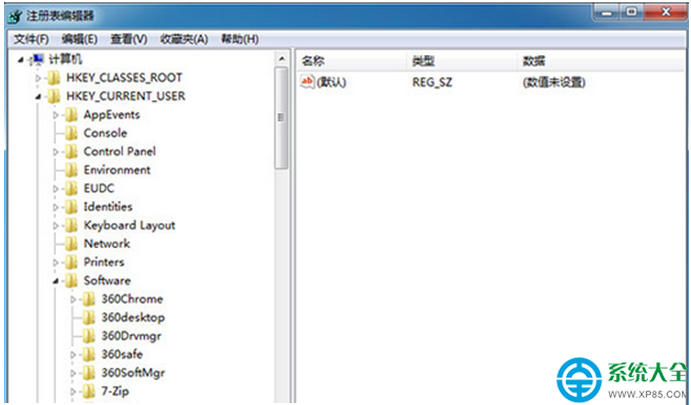
3、把“OpenWithList”注冊項下,右側窗口中除“(默認)”外的注冊表鍵值全部刪除,最後還要再刪除“UserChoice”注冊項即可;
4、通過以上操作刪除後關閉注冊表編輯器,再雙擊你需要打開的文件,就可以選擇自己需要的打開方式了。