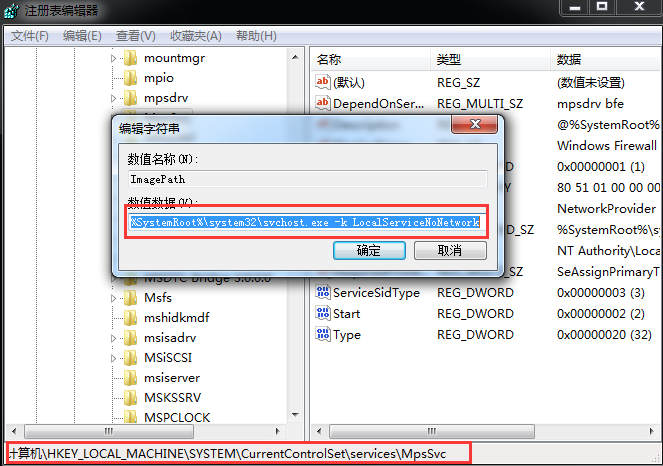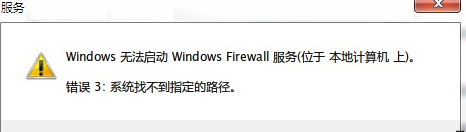
方法如下:
1、按Win+R鍵打開運行窗口,輸入Services.msc,回車進入服務,查看服務對應的可運行文件路徑,以Windows Firewall為例;
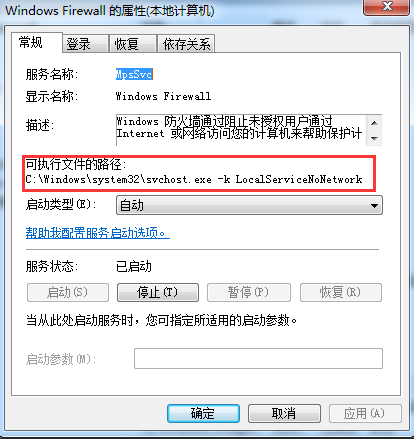
2、按Win+R鍵打開運行窗口,輸入regedit,回車進入注冊表編輯器;
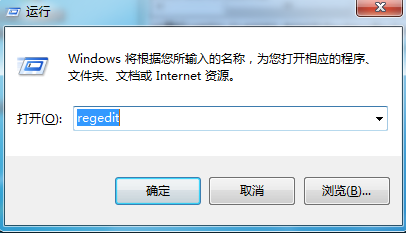
3、展開至HKEY_LOCAL_MACHINESYSTEMCurrentControlSetservicesMpsSvc,確認ImagePath的數值數據是否相同,如“%SystemRoot%system32svchost.exe -k LocalServiceNoNetwork”。