win7系統重裝後鍵盤不能用的解決方法
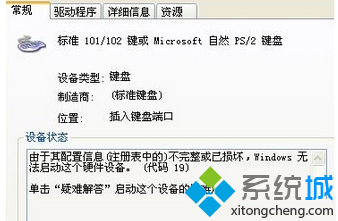
解決方法:
1、首先使用快捷鍵“win+R”打開“運行”窗口,接著在窗口中輸入“regedit”點擊回車確定即可;
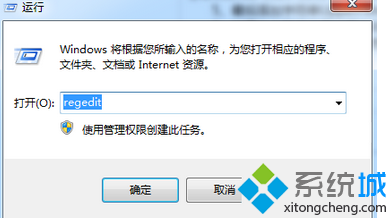
2、接著在注冊表編輯器依次展開:HKEY_LOCAL_MACHINESYSTEMCurrentControlSetControlClass{4D36E96B-E325-11CE-BFC1-08002BE10318};
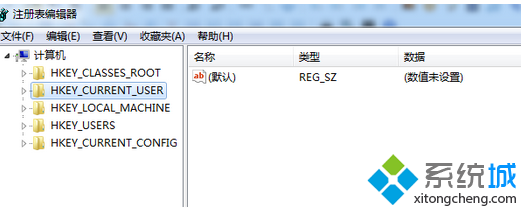
3、之後刪除UpperFilters項,卸載設備,重新啟動;
4、然後重啟還是發現設備管理器裡變成:代碼 10:該設備無法啟動,依次展開HKEY_LOCAL_MACHINESYSTEMCurrentControlSetControlClass{4D36E96B-E325-11CE-BFC1-08002BE10318};
5、最後添加字符串UpperFilters項,內容是kbdclass,卸載設備,重新啟動;