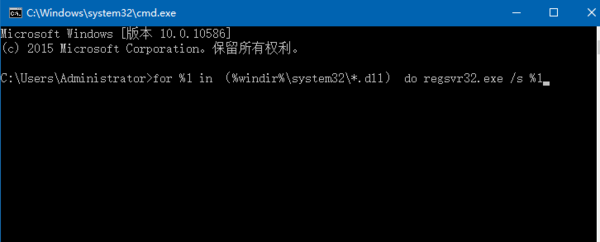win7系統突然彈出Explorer.exe錯誤提示窗口的解決方法。
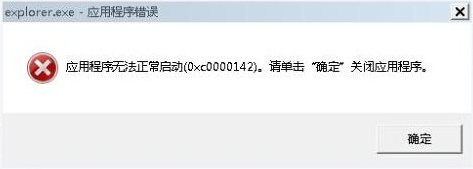
方法一:百度電腦專家一鍵修復
打開百度電腦專家,在搜索框內輸入“Explorer總是報錯”,在搜索結果裡面選擇“立即修復”,修復完成後重啟電腦檢查一下是否正常了。

方法二:重置Internet Explorer設置
1、打開IE浏覽器,點擊工具(齒輪狀)--Internet選項;
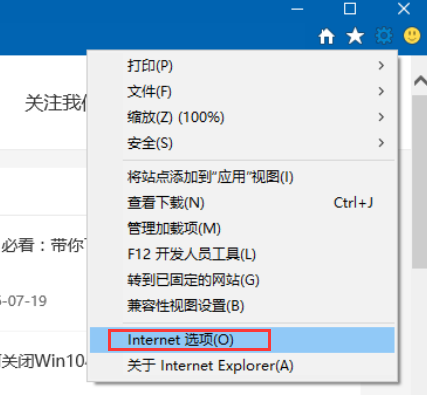
2、在Internet選項界面中,切換至“高級”項,點擊下面的“重置”按鈕,在彈出的界面中,勾選“刪除個性化設置”,然後點擊重置;
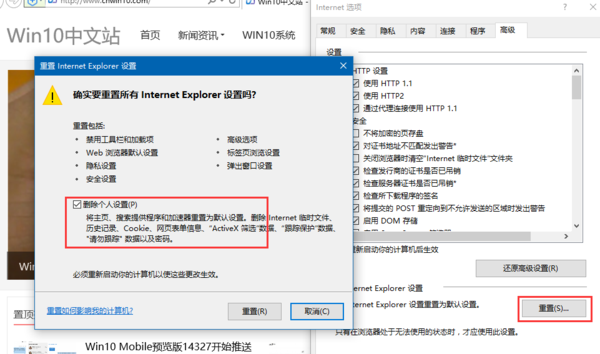
方法三:注冊DLL組件
1、按Win+R鍵,打開運行,輸入CMD,點擊確定;
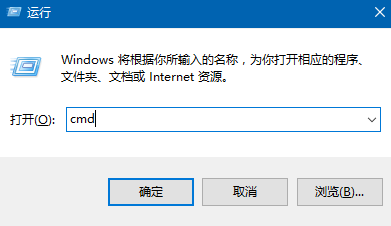
2、在命令提示符下輸入:
for %1 in (%windir%system32*.dll) do regsvr32.exe /s %1