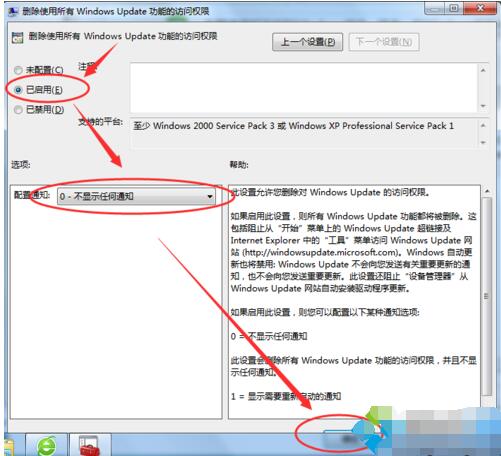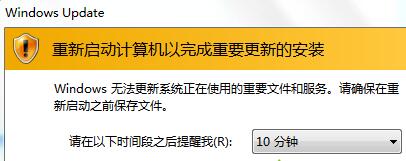
解決方法一:
1、開始——控制面板。查看方式:類別,點擊打開系統和安全;

2、選擇Windows update,打開;
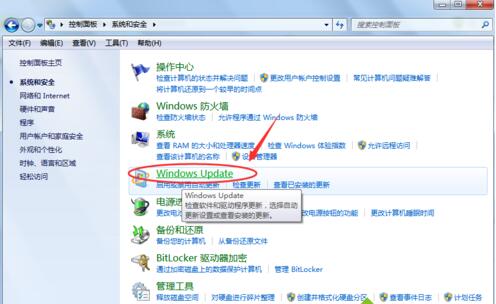
3、選擇更改設置,打開。選擇從不檢測更新,把推薦更新和誰可以安裝更新項目下的勾勾掉,確定;
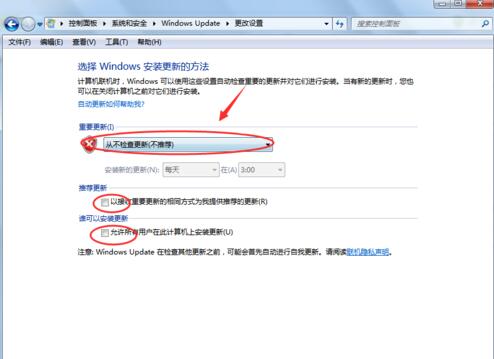
解決方法二:
1、開始,搜索運行gpedit.msc,打開組策略;

2、在彈出的選項卡中選擇用戶配置——管理模板,雙擊;
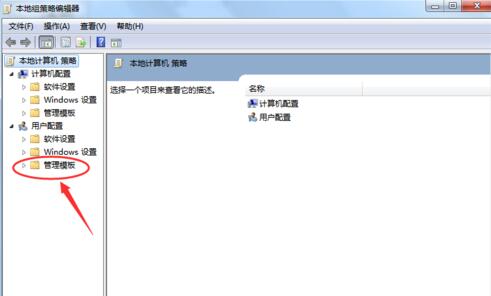
3、在管理模板下找到Windows組件,雙擊,在Windows組件項目下找到Windows update,選擇刪除使用所有Windows update功能的訪問權限;
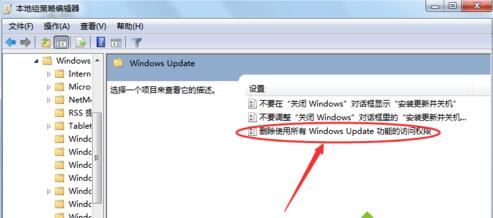
4、雙擊刪除使用所有Windows update功能的訪問權限,彈出選項卡,設置為:已啟用。配置通知設置為不顯示任何通知。確定後應該不會出現上述問題了。