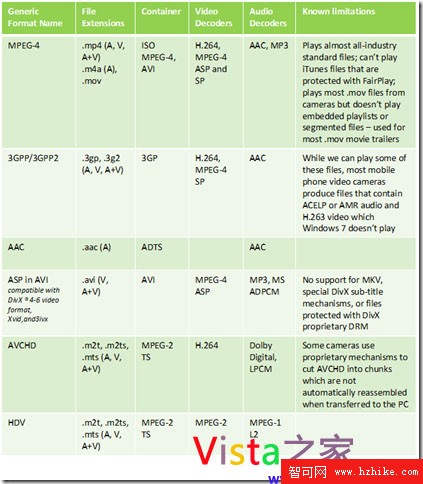通過Windows 7,微軟將給用戶帶來全新的多媒體播放體驗,用戶無需再到處下載解碼器安裝,因為,Windows 7本身原生支持的格式就已經相當多了。微軟保證,像MPEG-4, 3GPP/3GPP2, AAC, AVI中的ASP文件以及AVCHD和HDV等格式都是在Windows 7支持范圍內。
與之相關的解碼器為H.264, MPEG-4, ASP和SP 。同時,Windows 7在播放下列文件格式時都不會有問題,.mp4 (A, V, A + V), .m4a (A), .mov, .3gp, .3g2 (A, V, A + V), .aac (A), .avi, (V, A + V), .m2t, .m2ts, .mts (A, V, A + V).。此外,微軟還為Windows 7提供了外設信息讀取支持,當使用外部硬件設備播放時,Windows 7可以讀取設備播放的比特率等數據。