知識點分析:
升級Windows 8.1系統後,平板模式操作很卡。
操作步驟:
關機狀態下,點開機按鍵左側凹進去的小按鈕(可以找個筆去點)。

選擇BIOS Setup選項,點回車;
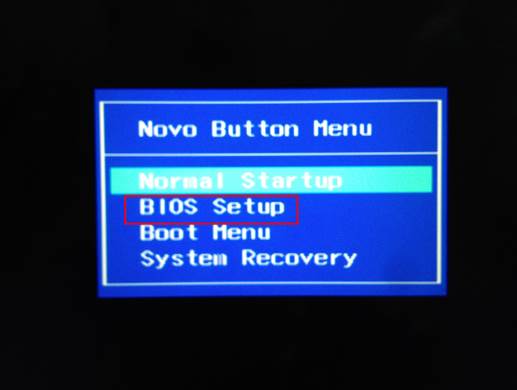
進入BIOS後選擇Configuration選項,點DPTF,默認是Enabled選項,點擊回車,切換到Disabled即可,然後FN+F10保存退出。
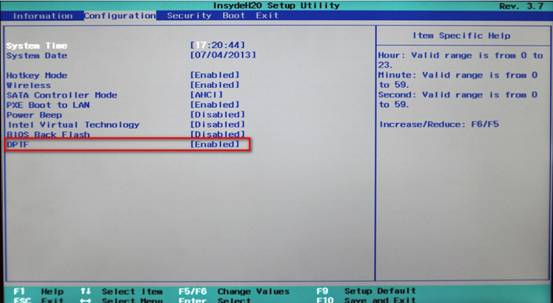
原因分析:DPTF是一種INTEL 動態節能技術,聯想Yoga13及Yoga11s均有此功能,BIOS下有開關設計,當開啟後,電腦在平板模式、帳篷模式、站立模式三種模式下可實現節能省電。