很多Win8.1用戶在反映關機比較麻煩,而且自從升級到Win8.1系統後就沒有開始菜單,導致很多小伙伴都不知道怎麼關機了。其實我們還可以用另一種簡單的方法使用右鍵菜單來關機,下面小編為大家介紹一下Win8.1系統使用右鍵菜單關機的方法。
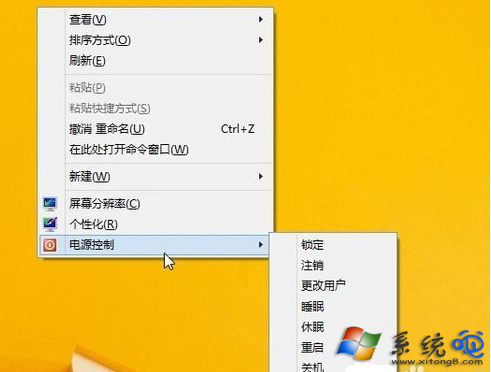
操作步驟:
1、先在這台電腦內,選擇“查看”,然後勾選“擴展名”,使其顯示文件的擴展名;在系統桌面使用鼠標點擊右鍵,選擇“新建”-“文本文檔”;打開文本文檔,拷入這些代碼。可以刪除自己不需要的功能;
Windows Registry Editor Version 5.00
[HKEY_CLASSES_ROOT\DesktopBackground\Shell\Power Menu]"MUIVerb”="電源控制""SubCommands”="lock;logoff;switch;sleep;hibernate;restart;shutdown”“Icon”="shell32.dll,215”“Position”="bottom”
[HKEY_LOCAL_MACHINE\SOFTWARE\Microsoft\Windows\CurrentVersion\Explorer\CommandStore\shell\lock] ="鎖定"
[HKEY_LOCAL_MACHINE\SOFTWARE\Microsoft\Windows\CurrentVersion\Explorer\CommandStore\shell\lock\command] =“Rundll32 User32.dll,LockWorkStation”
[HKEY_LOCAL_MACHINE\SOFTWARE\Microsoft\Windows\CurrentVersion\Explorer\CommandStore\shell\logoff] ="注銷"
[HKEY_LOCAL_MACHINE\SOFTWARE\Microsoft\Windows\CurrentVersion\Explorer\CommandStore\shell\logoff\command] ="Shutdown-l”
[HKEY_LOCAL_MACHINE\SOFTWARE\Microsoft\Windows\CurrentVersion\Explorer\CommandStore\shell\switch] ="更改用戶"
[HKEY_LOCAL_MACHINE\SOFTWARE\Microsoft\Windows\CurrentVersion\Explorer\CommandStore\shell\switch\command] ="tsdiscon.exe”
[HKEY_LOCAL_MACHINE\SOFTWARE\Microsoft\Windows\CurrentVersion\Explorer\CommandStore\shell\sleep] ="睡眠"
[HKEY_LOCAL_MACHINE\SOFTWARE\Microsoft\Windows\CurrentVersion\Explorer\CommandStore\shell\sleep\command] ="rundll32.exe powrprof.dll,SetSuspendState Sleep”
[HKEY_LOCAL_MACHINE\SOFTWARE\Microsoft\Windows\CurrentVersion\Explorer\CommandStore\shell\hibernate] ="休眠"
[HKEY_LOCAL_MACHINE\SOFTWARE\Microsoft\Windows\CurrentVersion\Explorer\CommandStore\shell\hibernate\command] ="Shutdown-h”
[HKEY_LOCAL_MACHINE\SOFTWARE\Microsoft\Windows\CurrentVersion\Explorer\CommandStore\shell\restart] ="重啟"
[HKEY_LOCAL_MACHINE\SOFTWARE\Microsoft\Windows\CurrentVersion\Explorer\CommandStore\shell\restart\command] ="Shutdown-r-f-t 00”
[HKEY_LOCAL_MACHINE\SOFTWARE\Microsoft\Windows\CurrentVersion\Explorer\CommandStore\shell\shutdown] ="關機"
[HKEY_LOCAL_MACHINE\SOFTWARE\Microsoft\Windows\CurrentVersion\Explorer\CommandStore\shell\shutdown\command] ="Shutdown-s-f-t 00"
2、然後關閉,並保存文檔,在文檔處單擊右鍵,選擇“重命名”;把文件名的後綴名,從“txt”格式修改為“reg”格式;確認重命名;雙擊打開修改完成的注冊表編輯器,在其彈出的窗口中,選擇“是”;右鍵菜單加入電源控制成功。
以上是小編為大家介紹的Win8.1系統使用右鍵菜單關機的方法。還不知道Win8.1系統中怎麼使用右鍵菜單關機的用戶不妨嘗試著以上的步驟操作試看看。