Win8系統想要刪除文件某些文件的時候,會提示沒有權限刪除該文件。如果你還是想要刪除這個文件,那麼就要讓Win8獲取更高的權限。本文就來教大家Win8系統獲取刪除文件夾最高權限的方法。
解決方法一:
1、右鍵單擊要更改權限的文件夾,依次選擇屬性——安全——高級——所有者——更改 ,高級——立即查找,把“Everyone”添加進去,並確認。
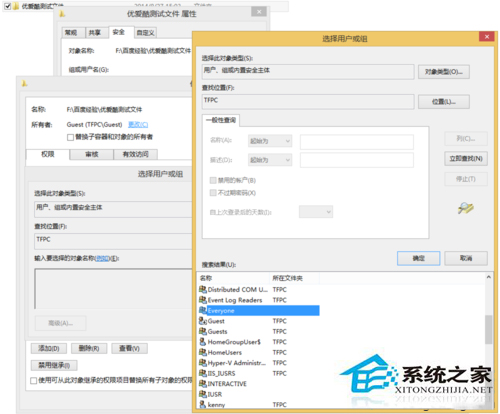
2、編輯“Everyone”權限為【完全控制】並確認。
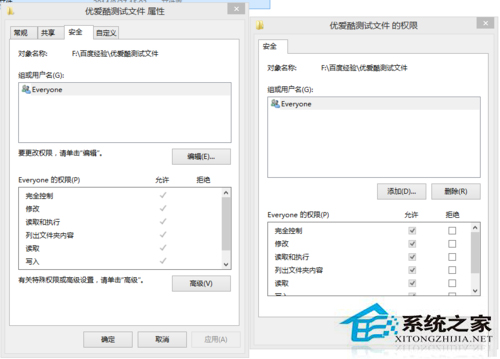
解決方法二:
1、為了一勞永逸。我們建議使用【右鍵擴展菜單法】。具體操作:
新建一個記事本,把如下內容復制進去,效果如圖。
Windows Registry Editor Version 5.00
[HKEY_CLASSES_ROOT\*\shell\runas]@=“管理員取得所有權”“NoWorkingDirectory”=“”
[HKEY_CLASSES_ROOT\*\shell\runas\command]@=“cmd.exe /c takeown /f \”%1\“ && icacls \”%1\“ /grant administrators:F”“IsolatedCommand”=“cmd.exe /c takeown /f \”%1\“ && icacls \”%1\“ /grant administrators:F”
[HKEY_CLASSES_ROOT\exefile\shell\runas2]@=“管理員取得所有權”“NoWorkingDirectory”=“”
[HKEY_CLASSES_ROOT\exefile\shell\runas2\command]@=“cmd.exe /c takeown /f \”%1\“ && icacls \”%1\“ /grant administrators:F”“IsolatedCommand”=“cmd.exe /c takeown /f \”%1\“ && icacls \”%1\“ /grant administrators:F”
[HKEY_CLASSES_ROOT\Directory\shell\runas]@=“管理員取得所有權”“NoWorkingDirectory”=“”
[HKEY_CLASSES_ROOT\Directory\shell\runas\command]@=“cmd.exe /c takeown /f \”%1\“ /r /d y && icacls \”%1\“ /grant administrators:F /t”“IsolatedCommand”=“cmd.exe /c takeown /f \”%1\“ /r /d y && icacls \”%1\“ /grant administrators:F /t” 上一頁12下一頁共2頁