Win8微軟賬戶在注冊的時候會綁定一個手機號碼,如果微軟賬戶遇到了風險,就會提示輸入手機收到的驗證碼才能登錄。但是驗證的手機號碼你已經不使用了,這個時候該怎麼辦?本文就來教大家Win8更換微軟賬戶綁定手機號的方法。
操作步驟:
1、首先進入帳戶中心-安全設置 地址:https://account.live.com/proofs/Manage?mkt=zh-CN
2、刪除您已經棄用的手機號碼,隨後點擊“添加安全信息”鏈接,添加您的新號碼;
如下圖所示:
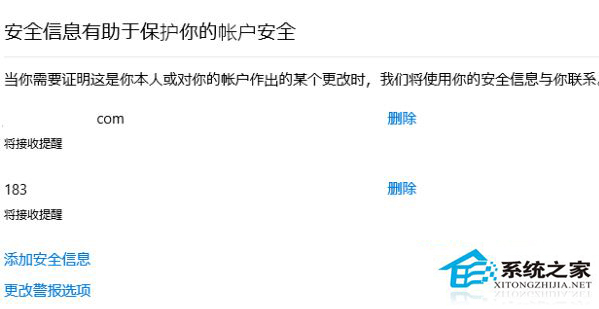
以上就是Win8更換微軟賬戶綁定手機號的方法了,刪除舊的綁定手機號,你可以用新的手機號重新綁定。