使用Win8系統時,當我們需要修改文件時,卻遭到系統的拒絕,原因是權限不夠。我們都是普通用戶組啟動電腦,系統為了安全起見,對文件有權限的限制。Win8中如何獲取文件權限?
1.右鍵點擊需要獲取權限的文件或文件夾,選擇“屬性”,切換到“安全”選項卡,點擊“高級”,彈出“WindowsApps的高級安全設置”窗口,如圖:
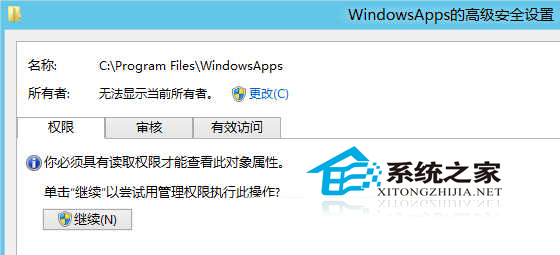
2.點擊“更改”,在彈出的“選擇用戶或組”窗口中的文本框中輸入當前用戶名稱,如圖:
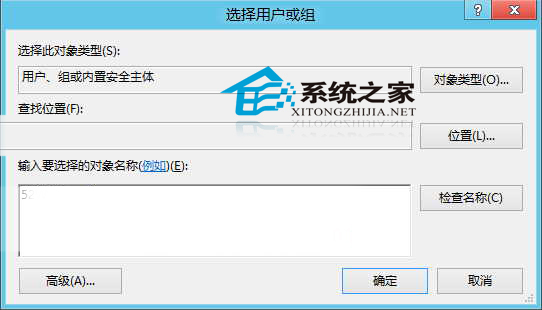
然後一路點擊“確定”即可。
Win8有各種小工具來獲取文件權限,很快捷,但是用完我們還得刪除小工具比較麻煩。像本文提供的手動獲取文件權限,無需借助其他工具,步驟比較簡單。