方法一:
在桌面下,同時按“Alt+TAB”鍵,會出現經典的切換後台程序界面,如下圖所示。出現此界面後,用戶可以選擇按住“Alt”鍵,然後依次點擊“Tab”鍵來切換程序,或者使用鼠標直接選擇想要切換的程序。
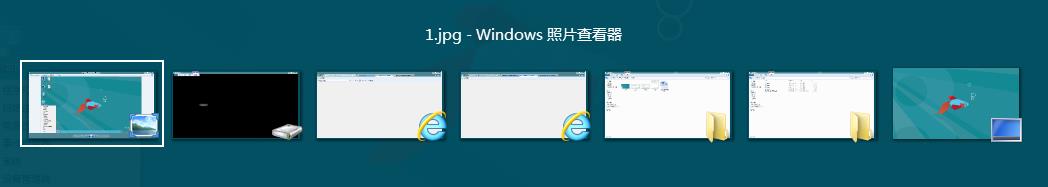
方法二:
Windows 8 系統使用“Windows”按鍵,可以從目前使用的程序,和 Metro 程序間切換。
方法三(切換開始中打開的後台程序方法):
1、在系統桌面下,把鼠標移動到屏幕左上角,會出現如圖所示,
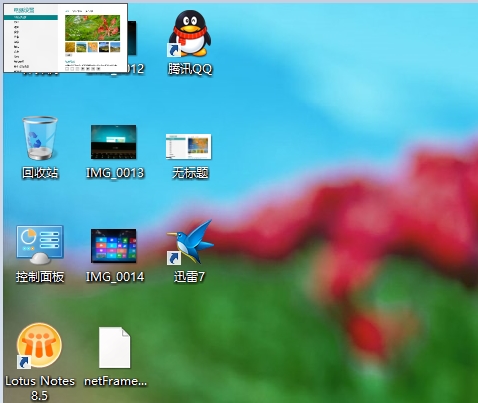
2、在把鼠標延左側邊緣下拉,出現後台“應用程序”,左鍵點擊即可切換後台應用程序。
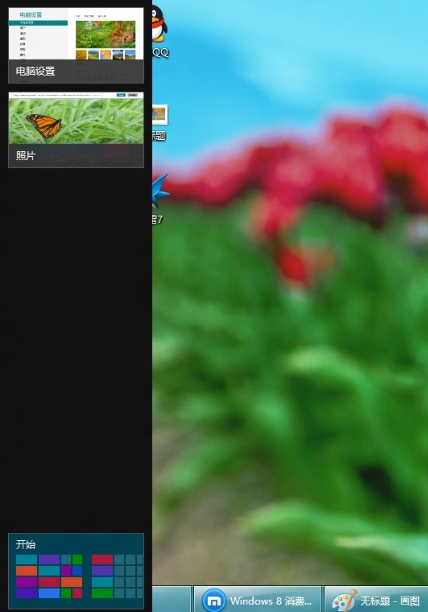
注:更多精彩教程請關注電腦教程欄目,電腦辦公群:189034526歡迎你的加入