知識點分析:
SmartScreen 篩選器是 Internet Explorer 中的一種幫助檢測仿冒網站的功能。SmartScreen 篩選器還可以
幫助您阻止安裝惡意軟件,惡意軟件是指表現出非法、病毒性、欺騙性和惡意行為的程序。
操作步驟:
1、登陸 Windows 8 Metro 界面,單擊左下角桌面圖標,如下圖:

2、進入桌面後運行Windows + X鍵調出如下界面,選擇:控制面板(如果桌面已經調出控制面板圖標,直接雙擊即可),如下圖:
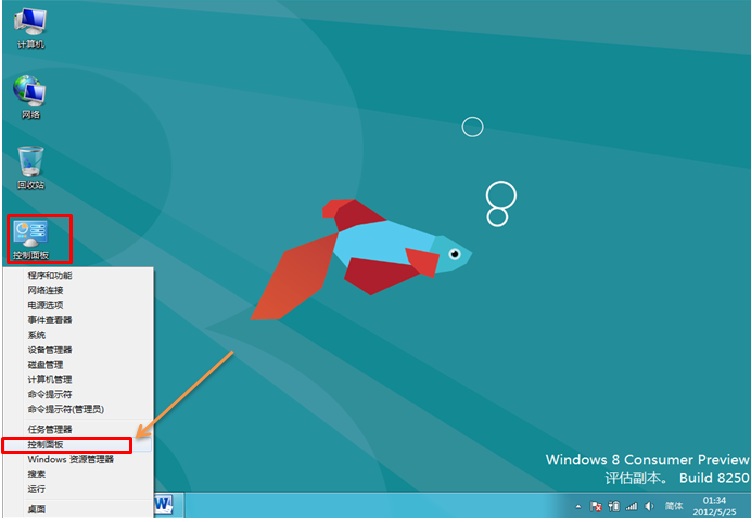
3、進入控制面板後,右上角查看方式選擇——大圖標,如下圖:
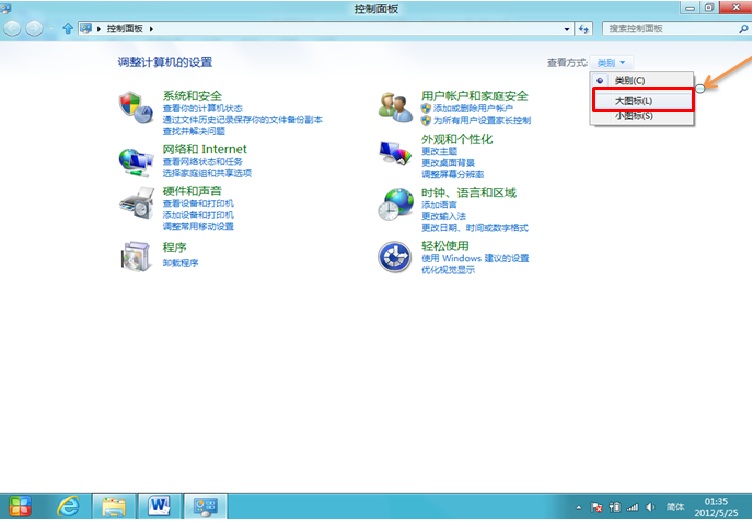
4、點擊大圖標選項後,選擇:操作中心,如下圖:
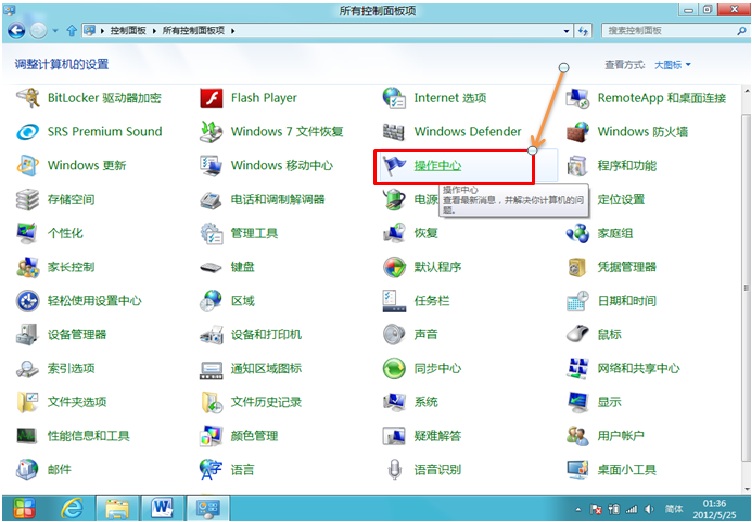
5、進入操作中心,單擊左上角:更改 Windows SmartScreen 篩選器設置——不執行任何操作(關閉 Windows SmartScreen 篩選器)
——確定,關閉 SmartScreen 功能,如下圖:
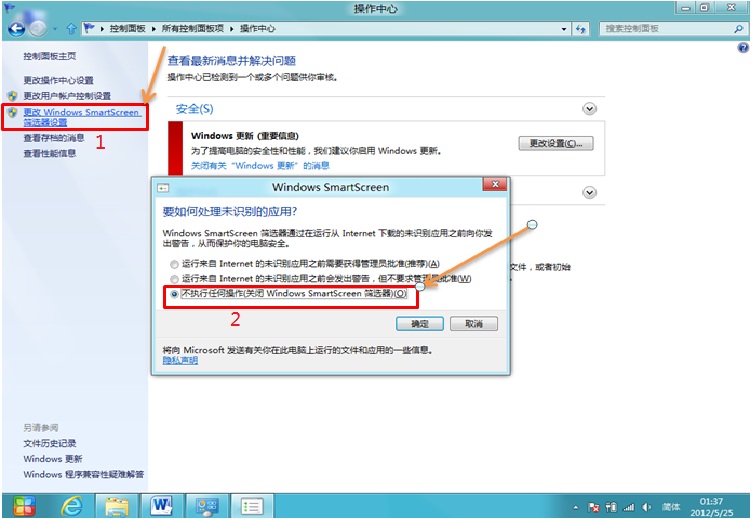
6、也可進入IE高級選項中關閉:啟用 SmartScreen 篩選器選項,打開IE——工具(菜單欄)——Internet選項,如下圖:
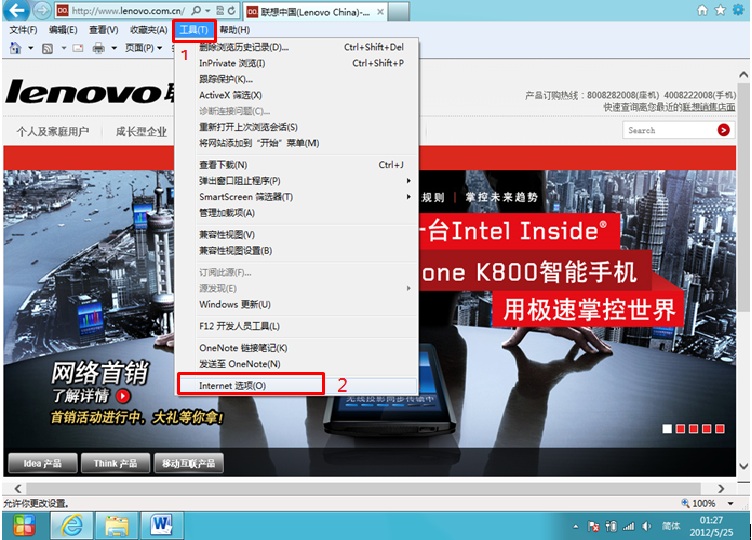
7、在 Internet 選項中選擇——高級——去掉:啟用 SmartScreen 篩選器前面的復選框——應用即可,如下圖:
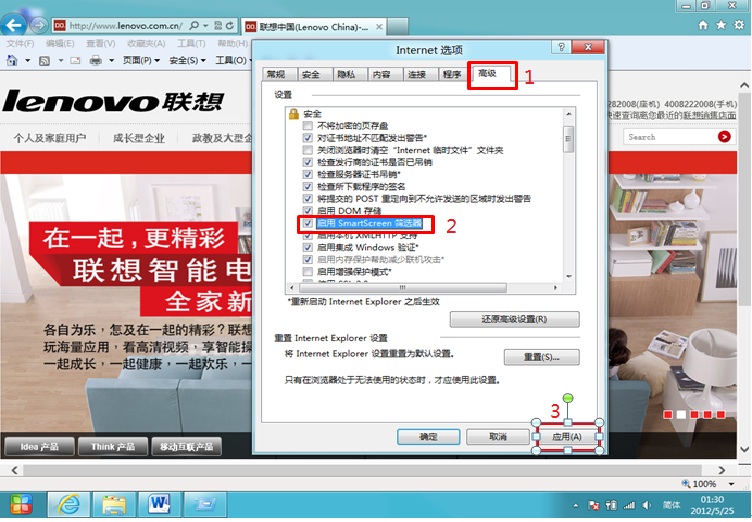
8、設置生效後完成關閉 SmartScreen 功能。