使用Win8、Win10的朋友經常會看到Windows Modules Installer Worker進程,占用CPU、磁盤很高,懷疑這個進程是不是病毒?這其實只是一個Windows系統進程,下面安下小編來給大家簡單分析一下。
Windows Modules Installer Worker進程能禁用嗎?
Windows Modules Installer Worker進程用於保證系統正常運行涉及到系統的安全和穩定,禁用該進程弊大於利,不建議朋友禁用。
Windows Modules Installer Worker是什麼進程?
Windows Modules Installer Worker是一個系統後台進程,文件名稱為tiworker,是微軟Windows操作系統的一部分。用於Windows Update(自動更新),用於安裝某些微軟發布的安裝包,進行系統文件的修改或替換;
Windows Modules Installer Worker是Windows正常進程,會按照設定的時間,定時維護系統。通常Win10安裝後一段時間或者系統剛啟動時,用時較長,導致Windows開機和運行變慢。該進程維護系統的作用表現在:刪除臨時文件,整理系統盤碎片,會進行全盤殺毒,自動安裝補丁等等,以及一些其他優化。
硬盤/CPU占用100%原因分析
系統在安裝一些系統模塊,或者Windows Update正在自動下載安裝安全更新,或者當一個更新安裝失敗時,Windows Modules Installer Worker會不斷訪問硬盤驅動器,造成硬盤占用100%的情況發生。
首先,要向大家解釋一下為什麼會出現這個情況,這個是因為windows update在後台運行並且安裝補丁所致。在開始菜單打開windows設置菜單
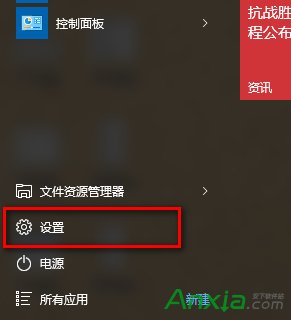
找到更新和安全
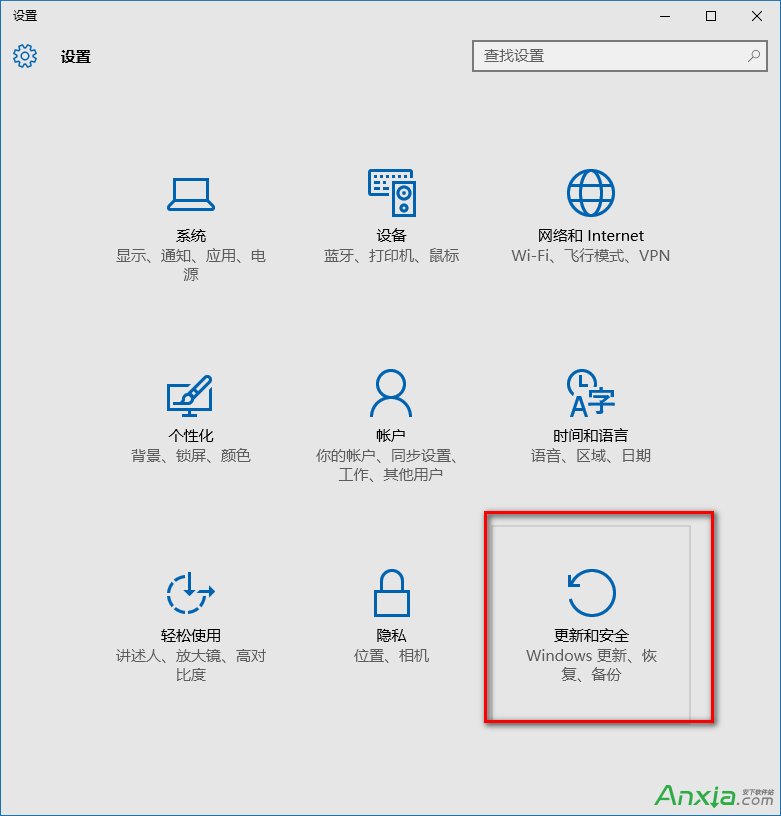
在windows更新選項選擇高級選項
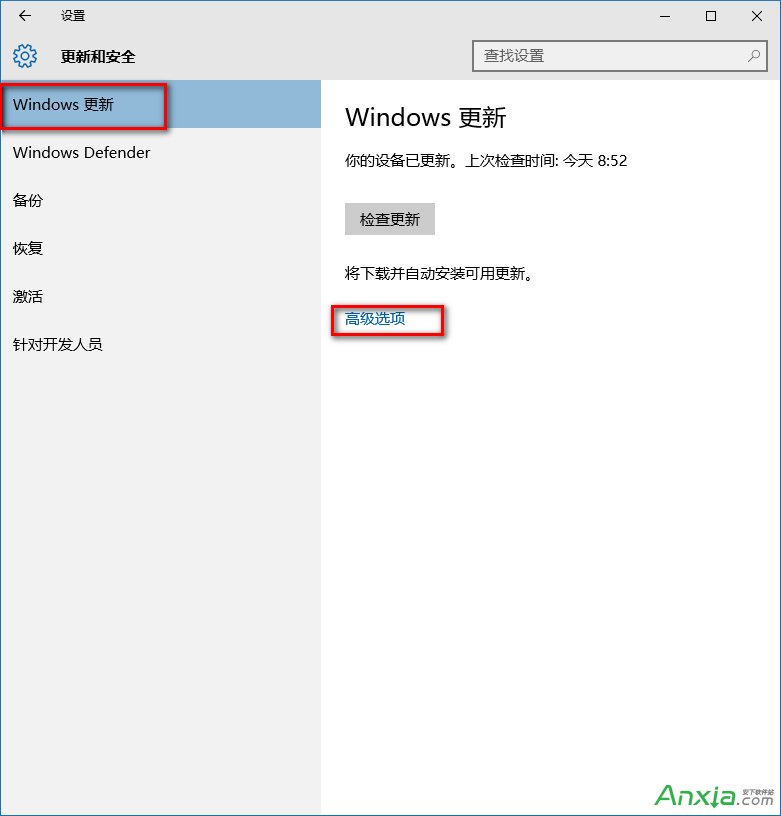
在安裝更新的方式選項中選擇通知以安排重新啟動和推遲升級
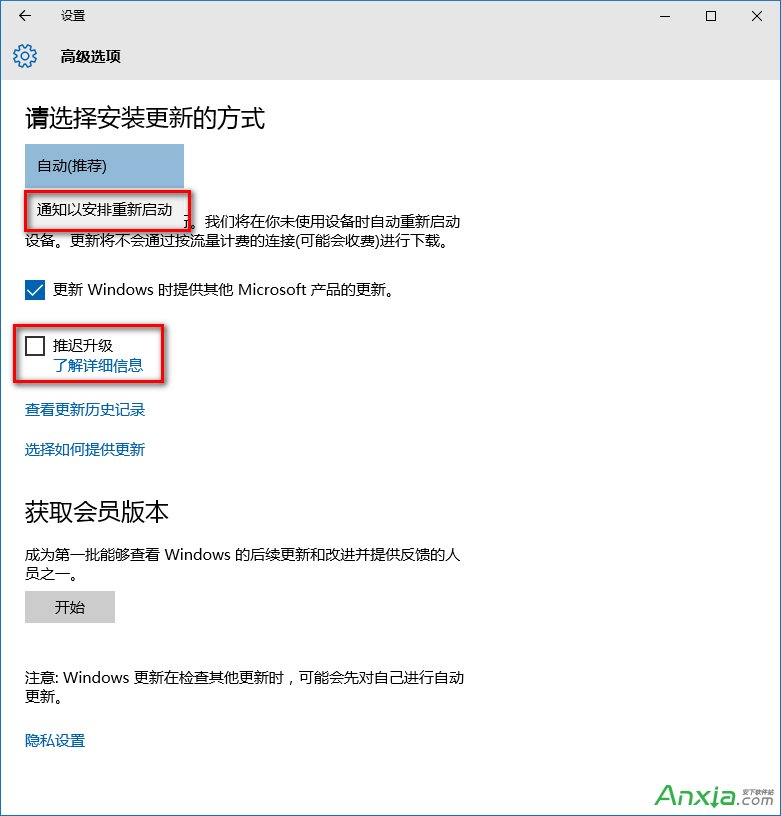
這樣window會暫時對系統升級,在你需要的時候可以進這裡選擇自己的升級時間