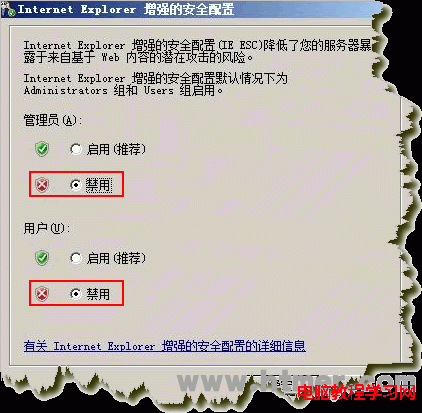在Windows Server 2008操作系統中,每次用IE打開網站時,總會彈出一個安全配置窗口,提示說要把網站加入可信區域。其實這項功能早在Windows Server 2003時有已經有了,只是在Windows Server 2008中關閉的方法有所不同,具體方法請接著往下看。
1、打開服務器管理器,就是任務欄開始按鈕右邊的那個像服務器的圖標
2、找到“安全信息”區域,點擊右邊藍字最後一行的“配置 IE ESC”
3、在打開的“Internet Explorer增強的安全配置”窗口中,將管理員和用戶設置為禁用,當然你也可以根據你的實際情況只設置相應的用戶組為禁用,相關截圖如下所示: