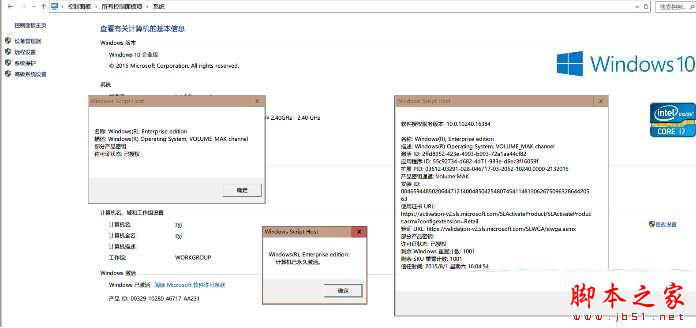
溫馨提示:在進行電話激活前,需要一個有效的密鑰。
Thank you for calling Microsoft. For security purposes, please enter the following number using your touch phone pad. Please enter the number, XXX
(感謝致電微軟,為了安全,請輸入接下來的數字,請輸入數字 XXX)
如果**輸入數字**正確,則輸入完後一秒鐘後
Thank you, success. Please hold while I transfer you to our activation system.
(謝謝,驗證通過。請不要掛機,我將轉接你到我們的激活系統)
若輸錯三次,則有以下的回饋
Unfortunately, you are unable to verify. Please call back and try again.
(對不起,驗證失敗,請重新撥打)
接下來是女聲:
Welcome to Microsoft Product Activation.
(歡迎來到微軟產品激活中心)
Please press 1 as a home user, and 2 if you are a business customer with a volume license agreement.
(家庭用戶請按 1,企業客戶請按 2)
專業版按 1,企業版按 2(企業版會比專業版多一步,下面加【】括號部分就是多出來的部分)
【 Some business licenses require activation. If you want to activate your Microsoft products, press 1. To activate remote desktop or terminal services product, please press 2. If you require a volume license key for your licensing agreement, please press 3. For question related to the volume license service center, press 4. To help us to process your enquiry, please have all valuable agreement information to hang, such as your agreement and organization number, and also your live ID.
(一些企業用戶需要激活。如果要激活你的 Microsoft 產品,請按 1。遠程桌面或
者終端服務的產品,請按 2。需要一個批量授權的密鑰加進你正在使用的授權許可,請按 3。與批量授權服務中心有關的問題,請按 4。如果你需要我們幫助你進行咨詢,請提供所有有用的許可信息,比如說你的許可或是組織編號,以及你的授權 ID)。】
• 按 1To proceed you need ......installation ID that several blocks with six or seven digits, and it displayed in the activation window on your screen. Press 1 if you have the installation ID available, if not, press 2.
(要繼續,你需要找到你的安裝 ID,它是由 6-7 個數字 組成的一些分組,顯示在你屏幕的激活窗口中。如果你有安裝 ID,請按 1;否則請按 2。)
• 按 1If you want to activate office for Mac, press 1 now. To activate all other Microsoft products, press 2.
(如果你想激活蘋果系統上的 office,請按 1;激活其它微軟產品,請按 2。)
• 按 2To make things easier for you, we offer to activate your product using a smart phone........To enter the number ....press 1, if you don't have a smart phone, press 2...
(說明性語言,此處只翻譯關鍵性操作。) (為了更方便地激活你的產品,我們提供智能手機激活方式,輸入您的手機號碼即可,。。(略)。。如果你有智能手機請按 1,否則請按 2。)
• 這裡不管有沒有智能手機,都選 2。否則要輸入手機號。
To activate your product, you must have your installation numbers from your activation wizard on your computer screen.
(要激活你的產品,你必須有安裝 ID)中間一段廢話省略。。。
If you have your ID to hand and are ready to proceed, please press the hash key.
(如果有安裝 ID,並且准備好繼續,請按 #號鍵)
• 按#
To repeat this message, press the star key.
(重復請按 *號鍵)
Please enter the first group now.
*請輸入第一組數字
Thank you! And the second group
謝謝,*請輸入第二組數字
Thank you! And the third group
謝謝,*請輸入第三組數字
Thank you! And the fourth group
謝謝,*請輸入第四組數字
Thank you! And the fifth group
謝謝,*請輸入第五組數字
Thank you! And the sixth group
謝謝,*請輸入第六組數字
Thank you! And the Seventh group
謝謝,*請輸入第七組數字
Thank you! Now enter the eighth group
謝謝,現在,*請輸入第八組數字
Thank you! To finish, enter the final group
謝謝,*請輸入最後一組數字 以完成輸入
下面會出現的情況:
(1) Key 失效的情況
We are unable to activate your product.
(我們無法激活您的產品 )
It is possible that you are a victim of software piracy.
(您可能是盜版軟件的受害者。)
In order to check if your product is original, please click on the web link www.microsoft.com/genuine.
(查詢 您的產品是否為正版,請登錄網址 www.microsoft.com/genuine)
To obtain the licensed product,please return to your Microsoft reseller.
(獲取合法的產品,請到您的微軟經銷商。)
To repeat the message, please press the star key.
(要重復信息,請按 *號鍵。)
No entry was detected.
(沒有檢測到信息輸入)
We are now ending your call.
(現在我們將結束您的通話)
(2) Key 有效的情況
On how many computers is your product currently installed?
(您的激活密鑰安裝在了幾台電腦上?)
Press one if you have installed this product on one computer.
(如果您把這個密鑰安裝在一台電腦上,請按 1)
Press two if you have install this product on more than one computer.
(如果您把這個密鑰安裝在多台電腦上,請按 2)
• *按 1
We will now continue to activate your product.
(現在,我們將繼續以激活您的產品)
Your entry was accepted, now you will hear the confirmation ID readout.
(你輸入的數據已驗證完畢,現在你將聽到 激活 ID)
Starting with block A.www.xitonghe.com/win10/
(從 A 組開始)
Please either insert this number into the empty blocks at the bottom of your activation wizard, or write this number down for immediate entry into the activation wizard at the end of this call.
(請為您激活向導底部的空格內插入這些數字;或者記下這些數字,在通話結束時立
即進入激活向導。)
To hear this message again, please press the star key. For help, press 0 xitonghe.com
(重聽請按 *號鍵。如需幫助,請按 0)
• 此步如果自己不能一時間很好的翻譯出來的話可以進行錄音
• 聽激活 ID 過程如果自己不進行任何按鍵操作的話,則激活系統會將一組 ID 讀兩遍,但等待時間較長
Here is Block A ******
A 組 注冊碼
*記下注冊碼
To continue press the hash key. To repeat the last block press the star key. (要繼續收聽下一組請按 #號鍵;重聽請按 *號鍵)
Block B ******
B 組 注冊碼
*記下注冊碼
To continue press the hash key. To repeat the last block press the star key.
(要繼續收聽下一組請按 #號鍵;重聽請按 *號鍵)
。。。。。。 。。。。。。 。。。。。。(略)
Block 8th ******* 第 8 組 注冊碼
*記下注冊碼
To continue press the hash key. To repeat the last block press the star key. xitonghe.com
(要繼續收聽下一組請按 #號鍵;重聽請按 *號鍵)
To complete, click the next button at the bottom of your activation window, then click finish.
(要完成激活,請在您激活窗口的底部,單擊“下一步”按鈕,然後單擊“完成”)
If you wish to hear your entire confirmation ID again, press 1.
(如果你*想再聽一遍你的激活 ID,請按 1)
Otherwise, thank you for calling Microsoft. Goodbye.
(感謝您致電微軟,再見!)
拓展閱讀:
win10系統已激活但仍彈出密鑰輸入窗口的原因及解決方法
以上就是對windows10企業版新版英國電話激活教程全部內容的介紹,有此需要的朋友可以按照上述的的方法進行設置解決!