Hosts是一個沒有擴展名的系統文件,可以用記事本等工具打開,其作用就是將一些常用的網址域名與其對應的IP地址建立一個關聯“數據庫”,當用戶在浏覽器中輸入一個需要登錄的網址時,系統會首先自動從Hosts文件中尋找對應的IP地址,一旦找到,系統會立即打開對應網頁,如果沒有找到,則系統再會將網址提交DNS域名解析服務器進行IP地址的解析。當用戶輸入一個網址後,系統會從hosts文件中尋找對應的IP地址,然後浏覽器才能打開網頁。如果碰到hosts文件損壞了或者被惡意篡改了要怎麼辦呢?下面就一起來看看hosts文件修復方法。
1、首先我們需要找到hosts文件在哪裡,其位於c:\windows\system32\drivers\etc項中。
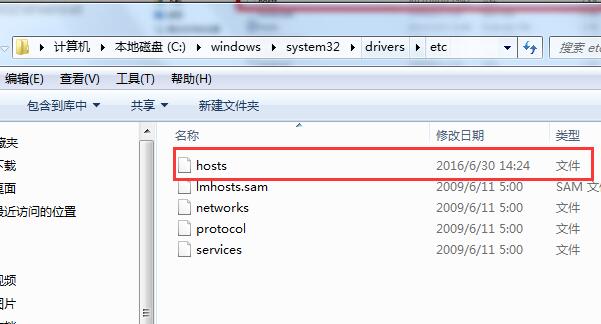
2、你可以直接按組合鍵win+r打開運行,輸入c:\windows\system32\drivers\etc按回車,就可以找到了。
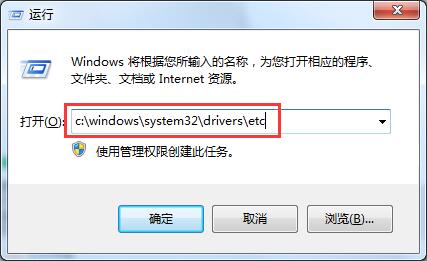
3、找到hosts文件後將其復制到桌面,用記事本打開。
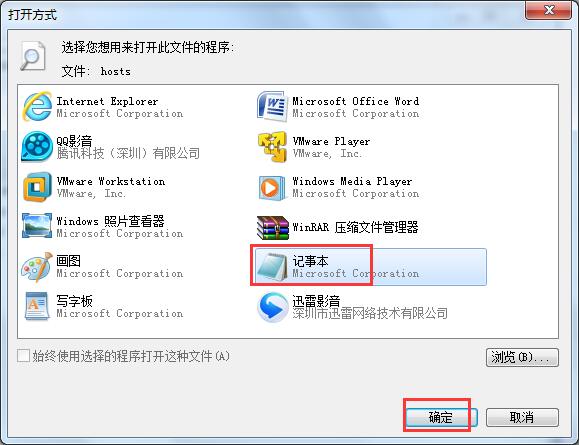
4、刪除記事本的全部內容,將以下內容復制到文件中然後保存:
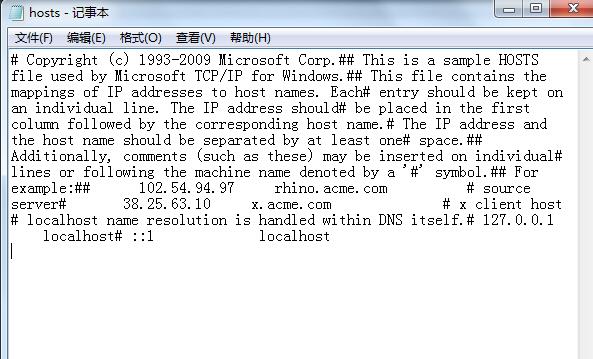
# Copyright (c) 1993-2009 Microsoft Corp.## This is a sample HOSTS file used by Microsoft TCP/IP for Windows.## This file contains the mappings of IP addresses to host names. Each# entry should be kept on an individual line. The IP address should# be placed in the first column followed by the corresponding host name.# The IP address and the host name should be separated by at least one# space.## Additionally, comments (such as these) may be inserted on individual# lines or following the machine name denoted by a '#' symbol.## For example:## 102.54.94.97 rhino.acme.com # source server# 38.25.63.10 x.acme.com # x client host
# localhost name resolution is handled within DNS itself.# 127.0.0.1 localhost# ::1 localhost
5、然後將修改後的hosts文件放到c:\windows\system32\drivers\etc來替換以前的hosts文件,即可完成修復。
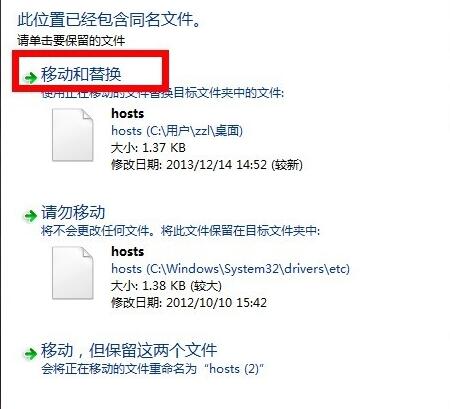
以上所述是小編給大家介紹的win7系統 hosts文件修復方法 ,希望對大家有所幫助,如果大家有任何疑問請給我留言,小編會及時回復大家的。在此也非常感謝大家對本網站的支持!