最近一些Xp系統用戶在使用ie浏覽器上淘寶網購物時,發現打開任意界面都無法顯示圖片,只能看到文字,這該怎麼辦?下面本的小編給大家分享下具體解決方法。
原因分析:
其實,該問題是由於IE緩存過多或IE內部設置錯誤導致的
解決方法一:清理緩存
1、在桌面新建一個文本文檔,然後打開,將以下代碼復制進去:
@echo off
echo 正在清除系統垃圾文件,請稍等......
del /f /s /q %systemdrive%\*.tmp
del /f /s /q %systemdrive%\*._mp
del /f /s /q %systemdrive%\*.log
del /f /s /q %systemdrive%\*.gid
del /f /s /q %systemdrive%\*.chk
del /f /s /q %systemdrive%\*.old
del /f /s /q %systemdrive%\recycled\*.*
del /f /s /q %windir%\*.bak
del /f /s /q %windir%\prefetch\*.*
rd /s /q %windir%\temp & md %windir%\temp
del /f /q %userprofile%\cookies\*.*
del /f /q %userprofile%\recent\*.*
del /f /s /q "%userprofile%\Local Settings\Temporary Internet Files\*.*"
del /f /s /q "%userprofile%\Local Settings\Temp\*.*"
del /f /s /q "%userprofile%\recent\*.*"
echo 清除系統LJ完成!
echo. & pause
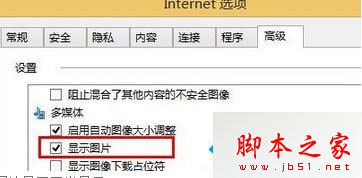
2、點擊“文件”—“另存為”,然後將保存類型修改為“所有文件”,將文件名一欄輸入:xitong.bat,然後點擊保存;
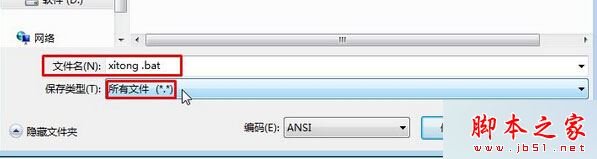
3、關閉所有的IE窗口,雙擊打開“xitong.bat”,等待系統垃圾自動清理完成。然後重新打開網頁測試是否可以打開。
解決方法二:IE設置
1、打開“IE浏覽器”,點擊“工具”——“Internet 選項”;

2、點擊“高級”選卡,在下面窗口中找到“多媒體”下的“顯示圖片”,將改選項勾選,點擊應用並確定即可。
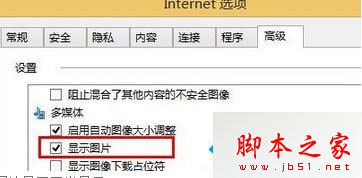
相關閱讀:
電腦打開淘寶網網頁發現圖片不顯示或顯示異常的四種解決方法
以上就是對Xp系統打開淘寶無法查看圖片的原因及兩種解決方法全部內容的介紹,按照上述步驟操作一遍,基本就能解決問題了。