我們之前曾報道過在上周剛剛推送的Win10 Mobile一周年更新預覽版14327中,微軟已經內置Windows Insider預覽體驗項目,這點與Win10 PC已經保持一致。現在微軟已經確認該功能已生效,《Windows預覽體驗》應用不再是必需品。
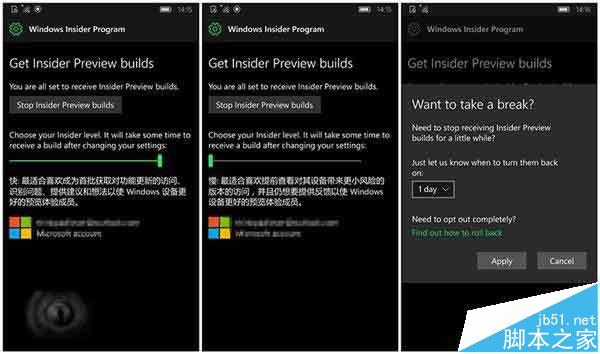
微軟在博客中稱:
“我們已經將Windows Insider預覽計劃內置在系統內置中,在這裡你可以加入Windows預覽,或者選擇推送通道。對手機而言,這需要Build 14327或更高版本,《Windows預覽體驗》應用不再是必須安裝。用戶可以到設置——更新和安全——Windows Insider Program,打開選擇相應設置。”
當然,內置的Windows Insider項目只能選擇快速和慢速,不能選擇Insider Release Preview和Production,即穩定性累積更新或退出計劃固件更新。如果你想停留在Windows 10 Mobile Build 10586.xxx穩定分支,《Windows預覽體驗》應用還是需要的。
相關推薦:
win10 mobile一周年更新預覽版14327已經推送
Win10 Mobile預覽版14327怎麼使用PC收發短信?
Win10 Mobile預覽版14327怎麼使用短信滑動刪除功能?