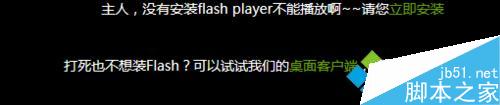
已安裝了flash player不能觀看網頁視頻的解決方法:
1、檢查Active X篩選,是否開啟兼容性視圖,flash player 插件是否已經啟動,都沒有問題了,發現完成這些設置還是不能播放flash視頻,打開播放器,系統依然出現如下問題:
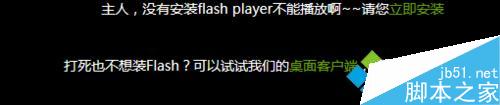
2、再次檢查,flash player版本是否為最新的,點擊“立刻安裝”進入界面;

3、提示flash player只是被禁用了,於是再次確認沒有被禁用,更新到最新版本版本 19.0.0.226 ,點擊安裝,安裝完成以後,發現還是不行;

4、打開adobe flash player官網,忽略系統提示,點擊“其它計算機是否需要flash player?”;

5、進入界面,選擇你電腦的操作系統,以及最新的flash版本“FP 19 FOR IE-ActiveX ”,點擊立即下載;

6、下載完成,此時點擊安裝,系統提示“無使用權限!”,安裝失敗,於是“以管理員身份啟動”,提示安裝仍然失敗。不要灰心,此時右鍵鼠標點擊安裝包“屬性”;

7、選擇“兼容性”,選擇“以兼容模式運行這個程序”,選擇你的系統版本win8系統;
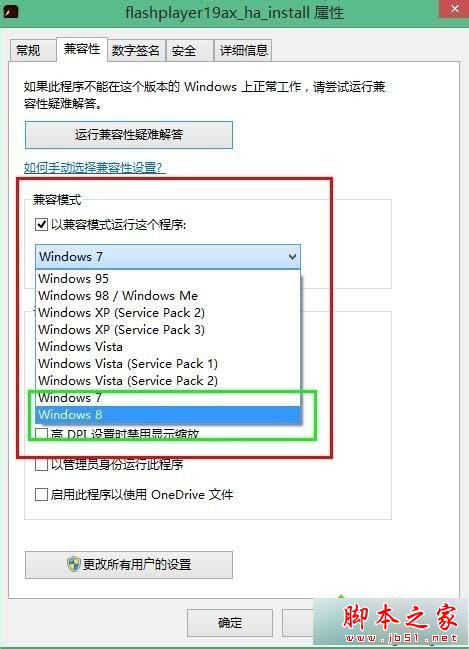
8、同時選擇“以管理員身份運行此程序”,選擇“應用”,確定。安裝完成,發現可以觀看網頁視頻了!
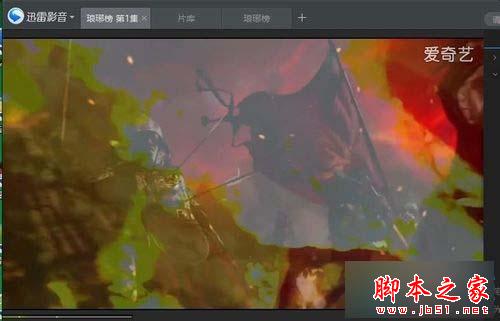
以上就是對Win8.1系統已安裝了flash player不能觀看網頁視頻的解決方法的介紹,有同樣問題的朋友可以動手解決下。