任務欄下的通知圖標不見了
1、打開注冊表編輯器(regedit)
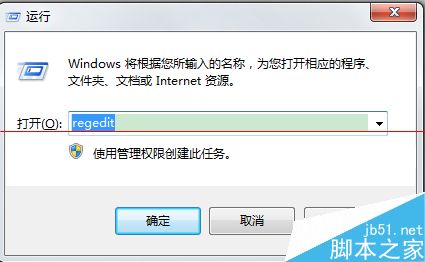
2、定位到以下路徑:HKEY_CURRENT_USER\Software\Classes\Local Settings\Software\Microsoft\Windows\CurrentVersion\TrayNotify
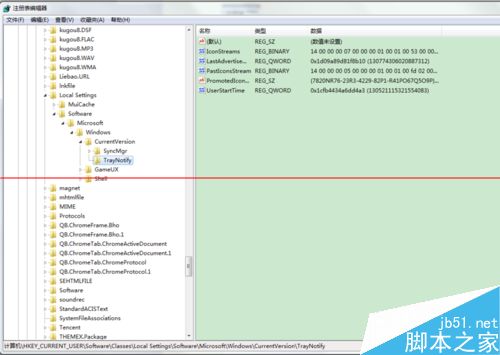
3、選中->右鍵->刪除其中的 IconStreams 和 PastIconsStream 這兩個鍵值,然後關閉注冊表;
4、打開 Windows 任務管理器(Ctrl+Shift+Esc),結束 Explorer 進程;

5、完成後,點擊“文件”->新建任務-> 輸入:Explorer.exe->確定 ;完成後,就修復了。