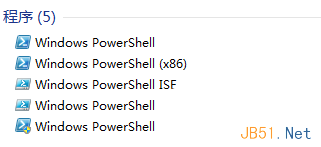通常情況下,用戶需要腳本編寫或使用cmd命令行時才會使用到Windows PowerShell窗口,另外,在日常操作中一些用戶可能會使用到,怎樣打開Windows PowerShell窗口,下面小編給大家介紹Win7 32位系統啟動Windows PowerShell窗口的方法。
方法一:
1、點擊“開始——搜索”輸入Windows PowerShell,等待一段時間以後,就能夠在開始菜單裡面出現搜索結果了,右鍵Windows PowerShell選項,選擇以管理員身份運行即可打開。
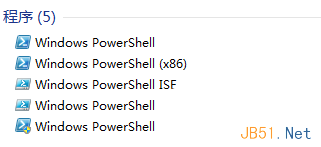
方法二:
1、點擊“開始——所有程序——附件”;
3、找到Windows PowerShell文件夾,使用鼠標單擊一下,在下屬目錄裡找到並右鍵Windows PowerShell的選項,選擇以管理員身份運行即可打開Windows PowerShell窗口。
以上就是關於Win7 32位系統啟動Windows PowerShell窗口的方法介紹了,兩種方法都可快速開啟Windows PowerShell窗口。