電腦店訊:微軟於昨日向快速通道內測用戶推送了Windows 10預覽版本14371,其中新增了“激活疑難解答(Activation Troubleshooter)”功能。激活疑難解答能夠幫助Windows 10用戶快速解決更換系統硬件時(更換主板或硬盤)所遇到的激活失效問題。
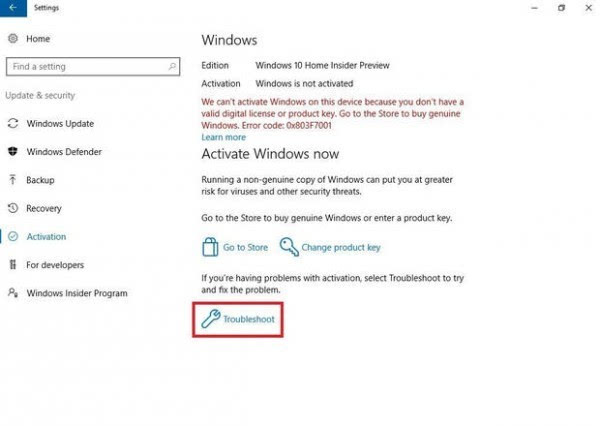
訪問該功能可以通過以下方式,Windows 10設置-更新與安全-激活,可以看到在該界面下方新增了“激活疑難解答”助手功能,運行後便會指導你重新激活系統。
同時,如果你已經激活的Windows 10系統是使用微軟賬戶登陸的,那麼數字授權會與該賬戶自動關聯,如果硬件有變動也可用它輔助重新激活。此外,微軟的Dona Sarkar介紹道:“如果擁有Windows 10 Pro數字授權的用戶在意外情況下用Windows 10 Home版本重新安裝,通過此助手功能也能夠自動指導你重新升級為Windows 10 Pro版本並自動激活。”
據悉,激活疑難解答功將會作為Windows 10周年更新的正式功能登場,不過僅適用於Windows 10 Home和Pro版本用戶。