電腦店訊:今天iOS平台上流行的移動翻譯軟件iTranslate登陸WP8商店。Bing翻譯很好,但是對於從iOS平台遷移過來的用戶,也許更加熟悉使用這款翻譯軟件。而之前微軟發布了WP8系統獨占的應用翻譯者,經過幾個版本的更新,功能上也越發強大,趁此機會,小編來做個對比評測。

首先是iTranslate應用。
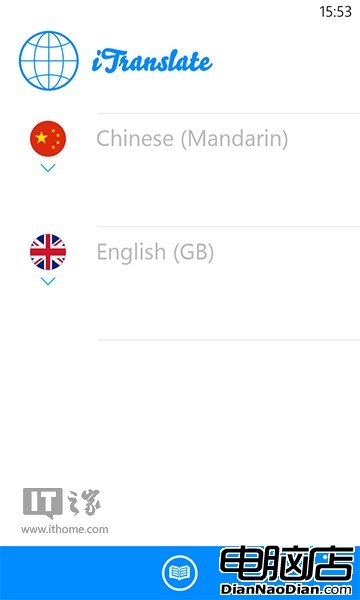
▲很簡單的應用使用界面,翻譯的語言使用國旗來標注,還是比較醒目的。

▲簡單試用下翻譯使用方法和流程。
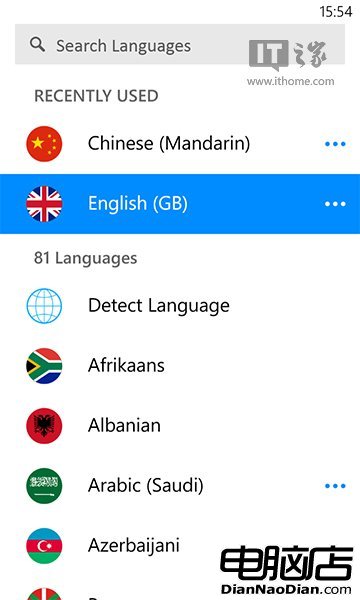
▲該軟件共有81種翻譯語言。
下面來看看翻譯者應用。
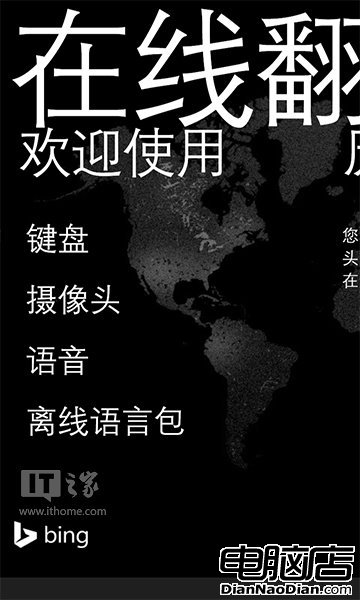
▲進入應用後分為四個板塊,鍵盤輸入翻譯,攝像頭拍照翻譯,語音識別翻譯。特別加入離線語言包。
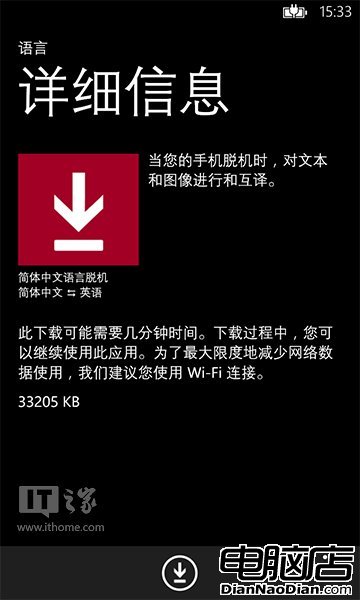
▲首先先用WiFi下載所需要的離線語言包,以便在沒有WiFi的時候節省流量。
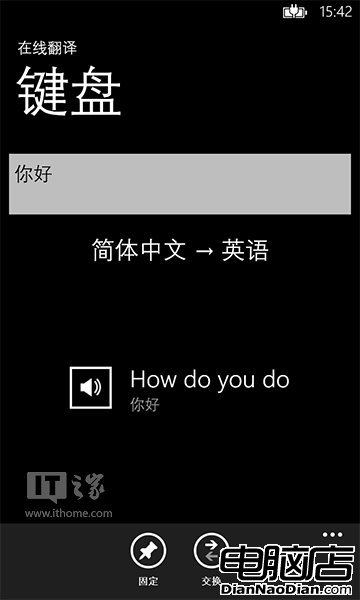
▲簡單測試一下,鍵盤輸入的文本翻譯。

▲離線語言包支持10幾種。
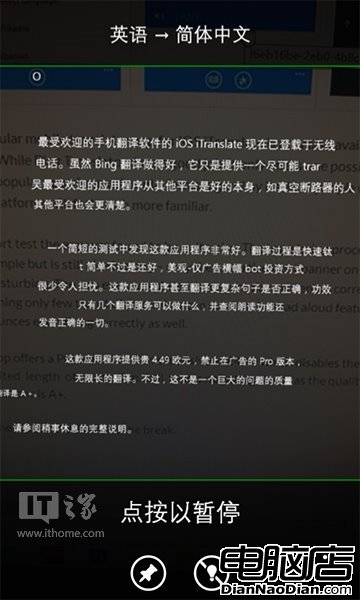
▲翻譯者最重要的功能,攝像頭拍攝實時翻譯,可以定格暫停。
下面來對比下鍵盤文本的翻譯效果。英文原文如下。
In a short test the app was found to be quite nice. The translating process is fast, the app is kept simple but is still nice looking–only the advertisement banner on the bottom was a little disturbing. The app even translated more complex sentences correctly, which is something only few translation services can do, and the read aloud feature also pronounces everything correctly as well.
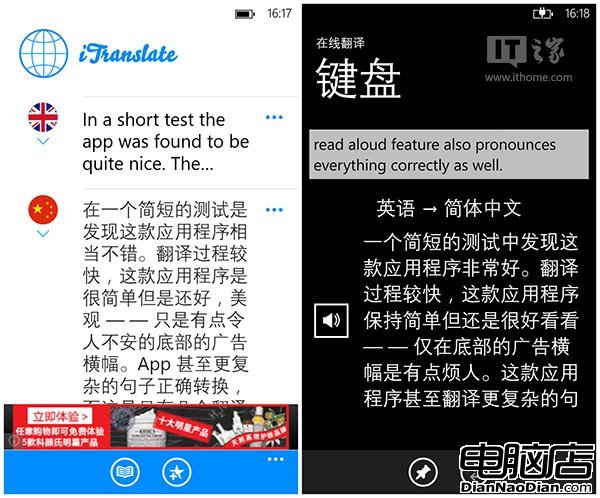
▲iTranslate應用翻譯左,翻譯者應用翻譯右
總結:這兩款翻譯軟件都很不錯,iTranslate應用有更多的翻譯語言,但是需要保持網絡連接。而微軟翻譯者具有離線語言包和語音、攝像頭拍照翻譯,基於Bing翻譯團隊的支持,效果很不錯。各位網友可以按照需求自行選擇下載。