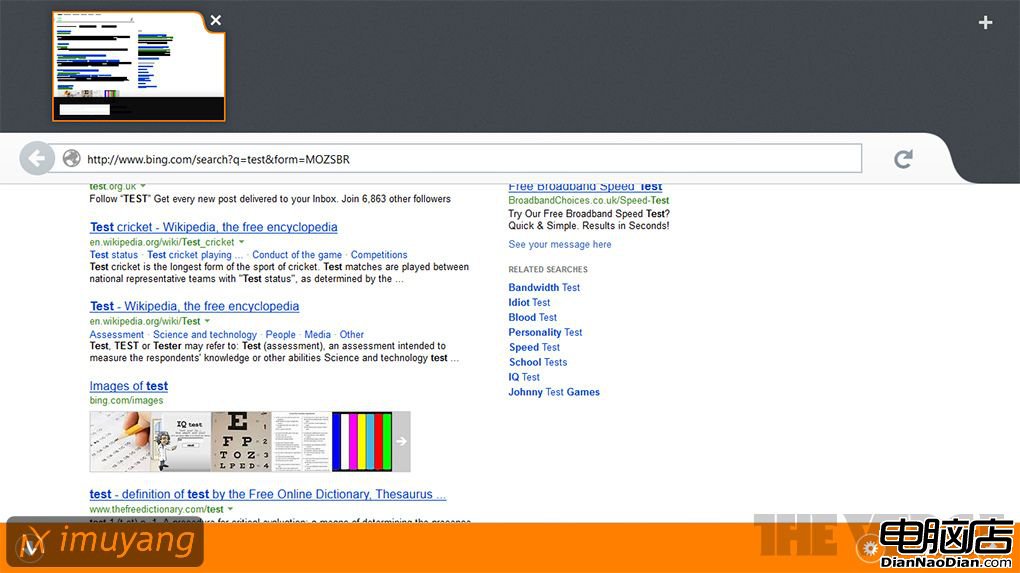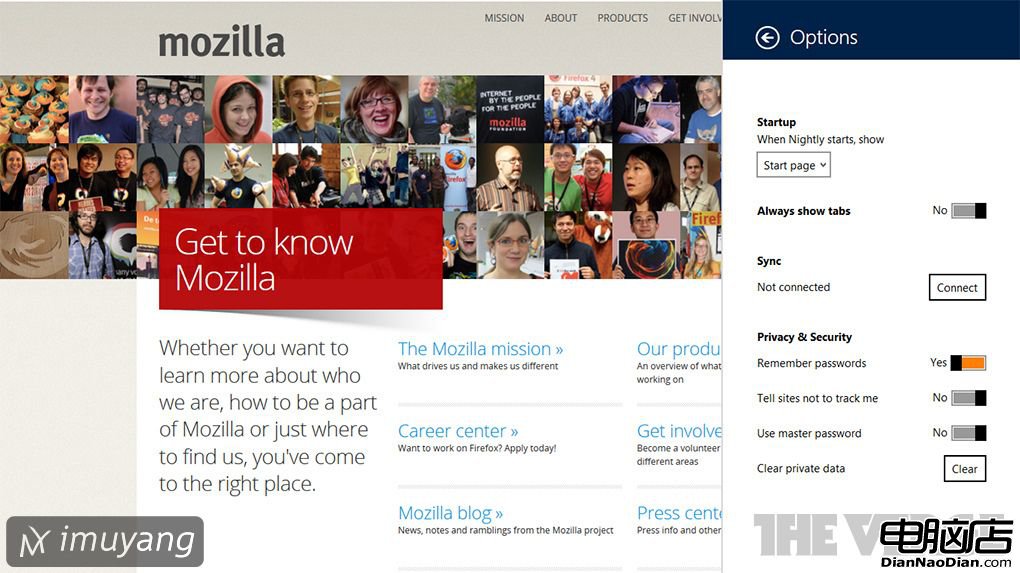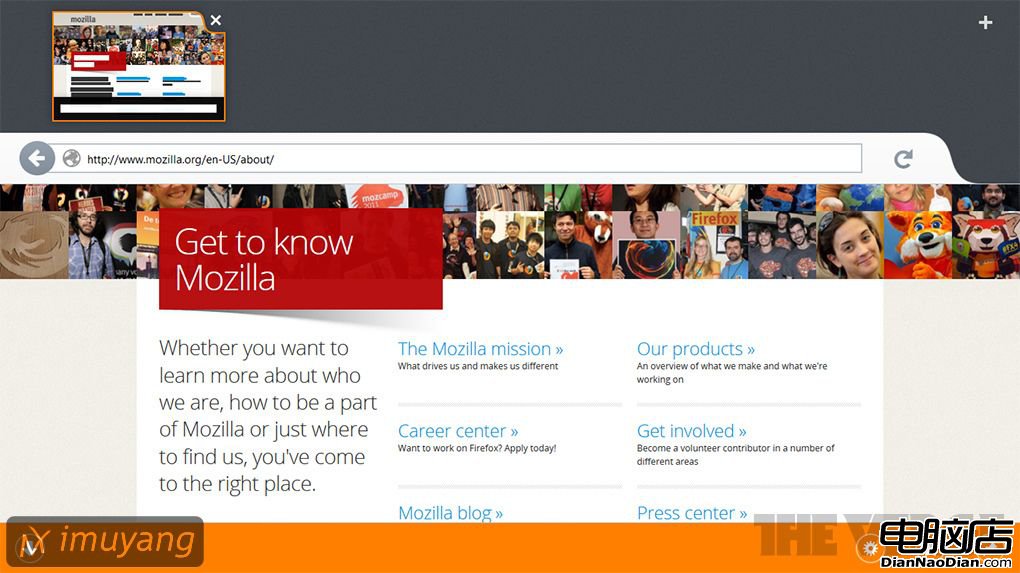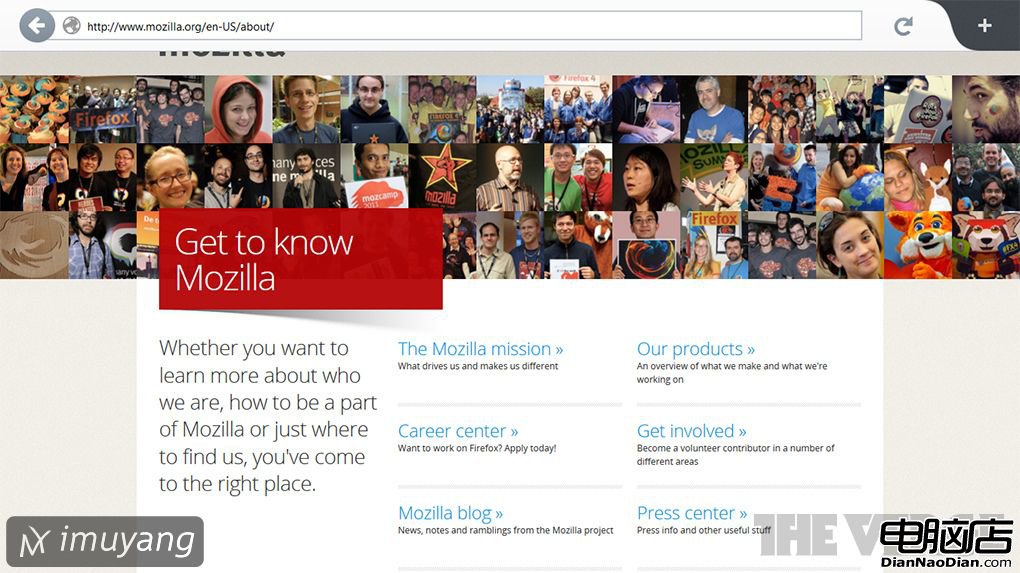電腦店訊:Mozilla早在去年10月就展示過他們為Windows 8操作系統而開發的Metro版Firefox浏覽器,但該公司直到本周才開始發布該浏覽器最新的Nightly Builds。和Chrome浏覽器一樣,用戶需要將Firefox設置成“在Win8環境下啟動”才能在開始屏幕上訪問“Metro版Firefox”。

在筆者嘗試這個Firefox Nightly Builds時發現它顯然是非常早期的一個版本。雖然標簽功能可以使用,並可以把喜歡的網站釘到開始屏幕上,但是其中的設置還是比較有限的。還有一個很奇怪的地方就是,如果你在這個Firefox浏覽器裡使用Windows8側邊欄裡的搜索功能,它會直接使用微軟自己的Bing搜索為你提供搜索結果,而不是谷歌——即便你在Firefox裡默認是Google。
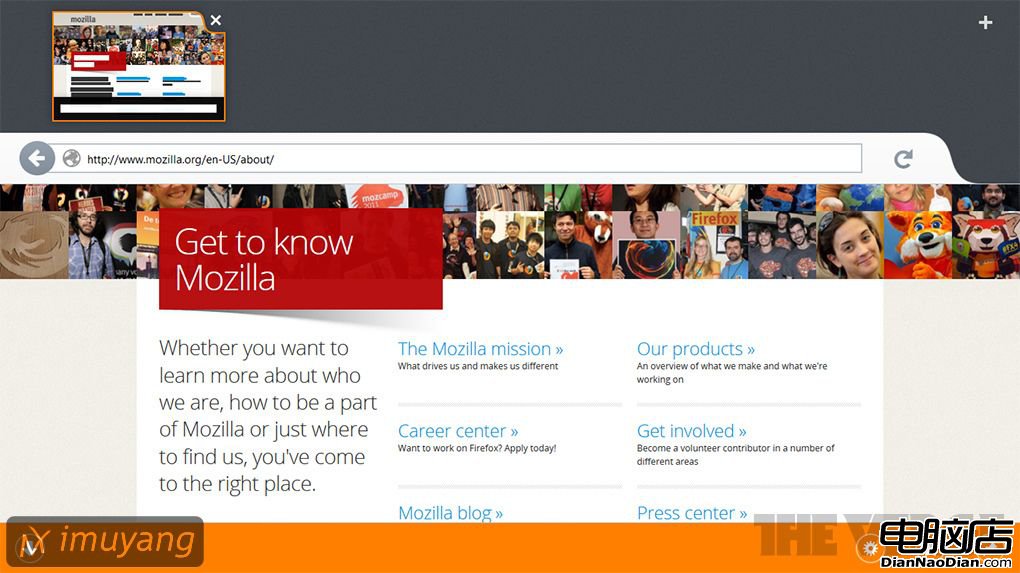
Mozilla也把它的同步選項加入到Firefox Nightly Builds裡,可以讓用戶控制密碼的保存和不跟著數據。總的來說,當前的這個Firefox for Windows 8預覽版還只是實現一些比較基礎的功能。和Metro版Chrome差不多。不過Mozilla還實現了Win8的應用欄功能,允許你從底部或頂部調出選項來控制書簽,下載和其它選項。以下是它的上手視頻和組圖: