炫麗的Metro界面是Win8最大的特色,但是這個改變讓很多用戶感到太突然了,剛剛進入Win8時甚至有些不知所措。其實,通過修改注冊表等方式可以對Win8界面進行調整,使它恢復到我們熟悉的Windows桌面。不過,這種修改方式比較麻煩,不合適普通用戶。普通用戶可以使用一款名為“GUI模式的調整工具”的軟件來進行修改。
點擊下載:Metro UI Tweaker for Windows 8
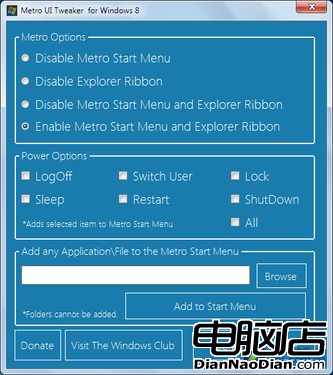
GUI模式的調整工具
使用GUI模式的調整工具不僅可以關閉Merto和Ribbon效果,還可以添加各種資源文件到開始菜單,使用起來很安全而且隨時可以恢復到原來狀態。