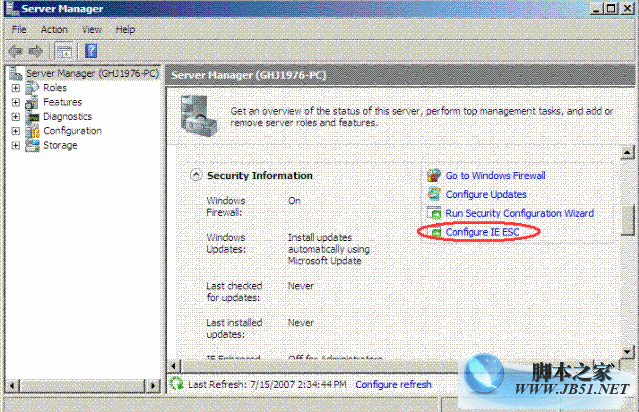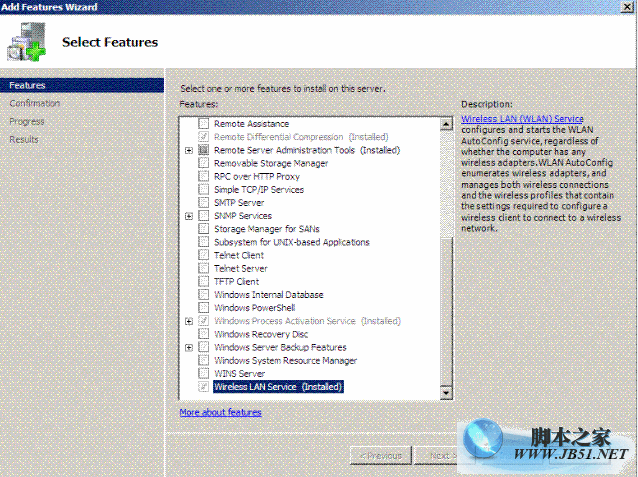終於下定決心,把家裡筆記本的操作系統裝成了Win2008。(Windows Server 2008 June 2007 CTP)。在安裝使用中,碰到了一系列的問題,特整理如下,避免後來者被這些問題所阻擋。
一、Win2008中的Internet Explorer 增強安全性設定
Win2003我們如果不是作為運維環境的服務器,而是開發機使用的時候,安裝好Win2003後,第一件事情就是卸載Internet Explorer 增強安全性設定(Internet Explorer Enhanced Security Configuration)。
但是你在Win2008中可能會碰到問題,因為Win2008中這個組件不再可以卸載了,而是變成了針對用戶組設置啟用不啟用了。參見下面兩幅圖。
Win2008中的設置位置如下:
開始菜單 --> Administrative Tools --> Server Manager
01.gif:
在 Server Manager 中的 Security Information 中點擊 Configure IE ESC ,就會出現下圖。
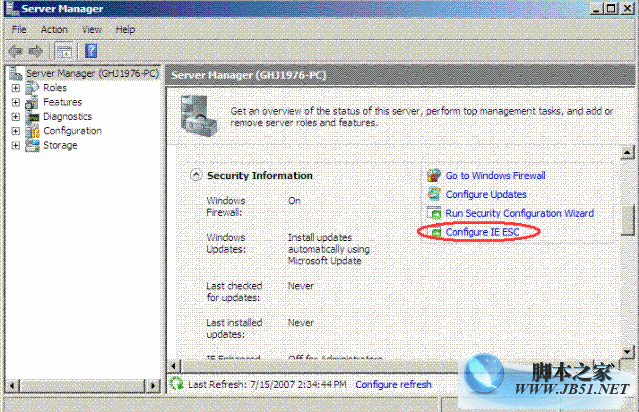
02.gif:
比如,我這台電腦是用的Administators組的用戶登錄的,那我就只需要關閉Administrators用戶組的IE ESC。

二、無線網卡(Intel(R) PRO/Wireless LAN 2100 3A Mini PCI Adapter )的驅動問題
我的筆記本是Dell Inspiron 600m,無線網卡為:Intel(R) PRO/Wireless LAN 2100 3A Mini PCI Adapter
這個無線網卡在Vista以及Win2008中都有問題,早期版本的驅動都沒法使用,你如果想安裝驅動,你需要去Intel站點下載一個最新的驅動。
請參看如下Intel文章:
http://support.intel.com/support/wireless/wlan/sb/CS-010623.htm
參考資料:
http://forums.microsoft.com/TechNet/ShowPost.aspx?PostID=800610&SiteID=17
三、Win2008無線功能默認是不啟動的,你需要添加對應功能才能啟用無線網絡。
啟動配置地方仍然是 開始菜單 --> Administrative Tools --> Server Manager 中。
在 Features Summary 中,點擊 Add Features。然後如下圖,選擇 Wireless LAN Service。
下圖中是因為我已經安裝了這個功能,所以顯示的是灰體,同時後面括號中有個單詞Installed。
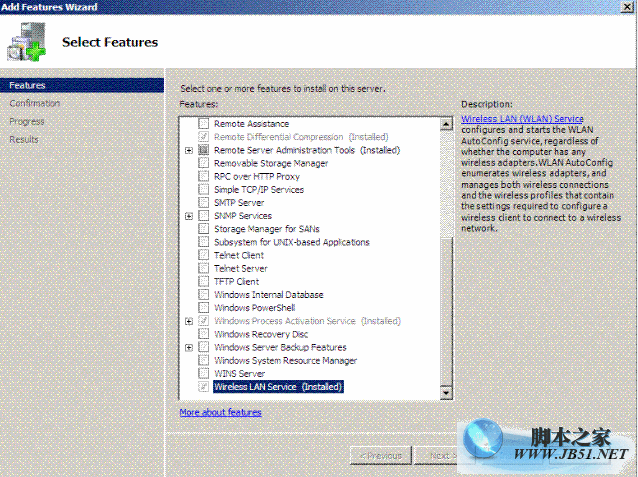
03.gif:
參考資料:
http://forums.microsoft.com/TechNet/ShowPost.aspx?PostID=1800013&SiteID=17