SP3有一點,就是遠程桌面更新到了V6.1。查看了相關網頁,了解到6.0以上版本的遠程桌面是支持NLA(Network Level Authentication )的。NLA說白了就是在你進行遠程桌面之前就進行身份驗證,而不是你連上之後再在登陸的時候進行身份驗證。而Vista 默認是“只允許運行帶網絡身份驗證的遠程計算機連接”。於是乎,我從SP3連Vista失敗。
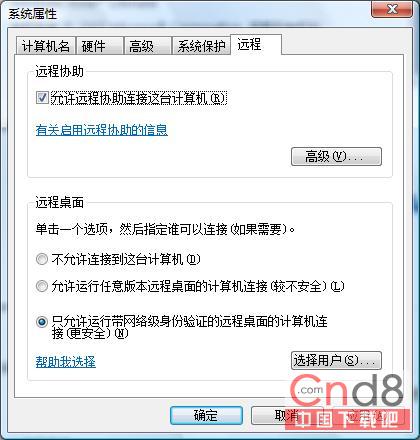
網上解決辦法是:設置vista的遠程桌面連接方式為“允許任意版本遠程桌面連接”。這種降級來適應XP,我以為是一種倒退,不然將XP 的遠程桌面升級到6.1沒有任何意義啊。故而在合作伙伴新聞組中發帖詢問微軟工程師:
微軟工程師起初的答復是XP不支持NLA。後來糾正說SP3支持NLA,並告訴我按照以下方法操作使XP支持NLA。他給我我一片KB:http://support.microsoft.com/kb/951608/
開啟NLA操作是:
1. 單擊 開始 ,單擊 運行 ,鍵入 regedit ,然後按 ENTER 鍵。
2. in navigation pane,locate and then click following registry subkey:
HKEY_LOCAL_MACHINESYSTEMCurrentControlSetControlLsa
3. 在詳細信息窗格中, 用鼠標右鍵單擊 SecurityProviders ,然後單擊 修改 。
4. 在 數值數據 框,鍵入 tspkg 。 留下特定於其他 SSP,任何數據,然後單擊 確定 。
5. in navigation pane,locate and then click following registry subkey:
HKEY_LOCAL_MACHINESYSTEMCurrentControlSetControlSecurityProviders
6. in details pane,right-click SecurityProviders,and then click Modify 。
7. 在 數值數據 框,鍵入 credssp.dll 。 留下特定於其他 SSP,任何數據,然後單擊 確定 。
8. exit Registry Editor。
9. 請重新啟動計算機。.