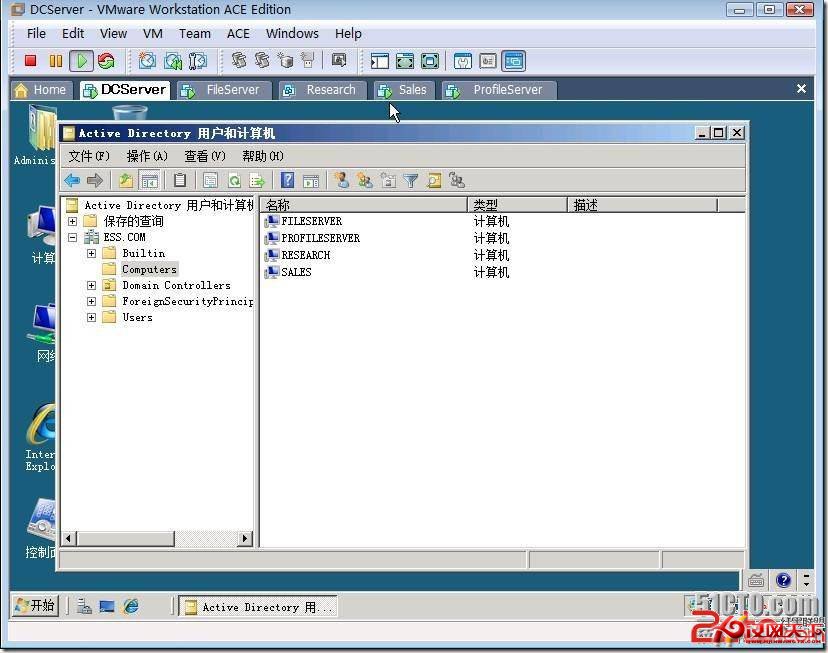1.1.1 任務5:將Windows Server Core操作系統加入域或退出域
用虛擬機打開安裝有Windows Server Core的ProfileServer虛擬機。 以管理員的身份登錄ProfileServer虛擬機。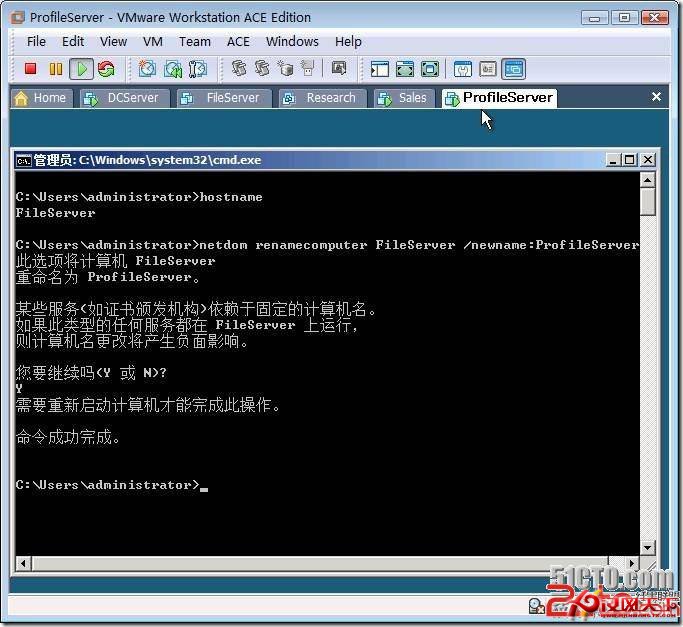 輸入netsh interface ipv4 set address name=”本地連接” source=static addr=10.7.10.212 mask= 255.255.255.0 gateway=10.7.10.1 更改本地連接的IP地址、子網掩碼和網關信息。
輸入 netsh interface ipv4 set dnsserver “本地連接” static 10.7.10.12 primary。
輸入netsh interface ipv4 set address name=”本地連接” source=static addr=10.7.10.212 mask= 255.255.255.0 gateway=10.7.10.1 更改本地連接的IP地址、子網掩碼和網關信息。
輸入 netsh interface ipv4 set dnsserver “本地連接” static 10.7.10.12 primary。
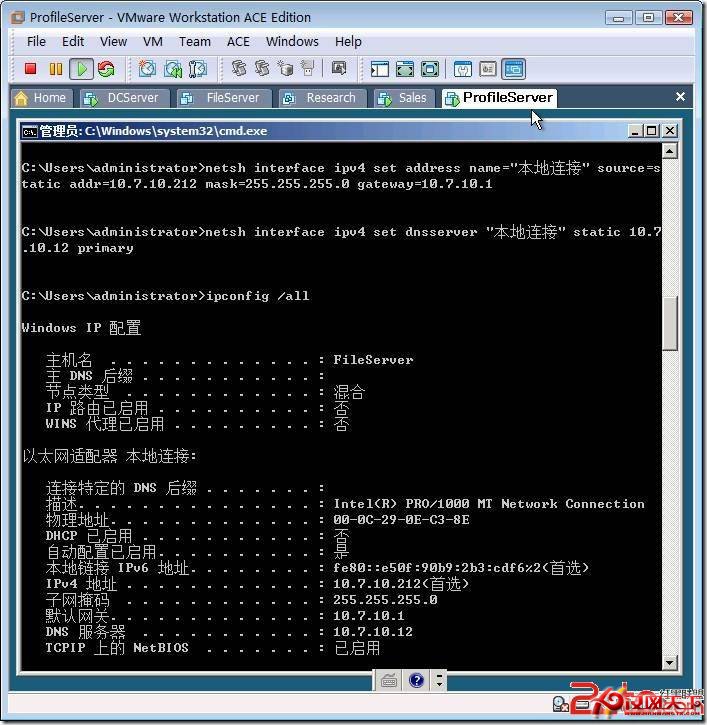 輸入shutdown /r /t 0 重啟系統。
以本地管理員的身份登錄到ProfileServer。
ü 將計算機加入域
輸入netdom join %computername% /domain:ESS.COM /userd:administrator /passwordD:a1! /REBoot:5
5秒鐘後自動重啟系統。
輸入shutdown /r /t 0 重啟系統。
以本地管理員的身份登錄到ProfileServer。
ü 將計算機加入域
輸入netdom join %computername% /domain:ESS.COM /userd:administrator /passwordD:a1! /REBoot:5
5秒鐘後自動重啟系統。