在系統操作中,閉源軟件和開源軟件是相對的,總有人拿這2個比較優劣,有時需要在系統中安裝鼻淵軟件包,下面小編就給大家介紹下Debian安裝閉源軟件包的方法。
Debian是一個擁有48,000軟件包的發行版。 這些軟件包被分為三類: main, contrib 和 non-free, 主要是根據許可證要求, 參照Debian開源軟件指南 (DFSG)。

main軟件倉庫包括符合DFSG的開源軟件。contrib也包括符合DFSG的開源軟件,但是依賴閉源軟件來編譯或者執行。non-free包括不符合DFSG的、可再分發的閉源軟件。main倉庫被認為是Debian項目的一部分,但是contrib和non-free不是。後兩者只是為了用戶的方便而維護和提供。
如果你想一直能夠在Debian上安裝閉源軟件包,你需要添加contrib和non-free軟件倉庫。這樣做,用文本編輯器打開 /etc/apt/sources.list 添加“contrib non-free”“到每個源。
下面是適用於 Debian Wheezy的 /etc/apt/sources.list 例子。
deb http://ftp.us.debian.org/debian/ wheezy main contrib non-free
deb-src http://ftp.us.debian.org/debian/ wheezy main contrib non-free
deb http://security.debian.org/ wheezy/updates main contrib non-free
deb-src http://security.debian.org/ wheezy/updates main contrib non-free
# wheezy-updates, 之前叫做 ‘volatile’
deb http://ftp.us.debian.org/debian/ wheezy-updates main contrib non-free
deb-src http://ftp.us.debian.org/debian/ wheezy-updates main contrib non-free
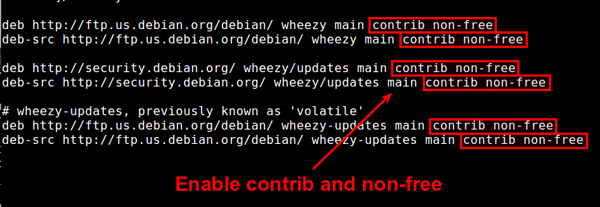
修改完源後, 運行下面命令去下載contrib和non-free軟件倉庫的文件索引。
$ sudo apt-get update
如果你用 aptitude, 運行下面命令。
$ sudo aptitude update
現在你在Debian上搜索和安裝任何閉源軟件包。
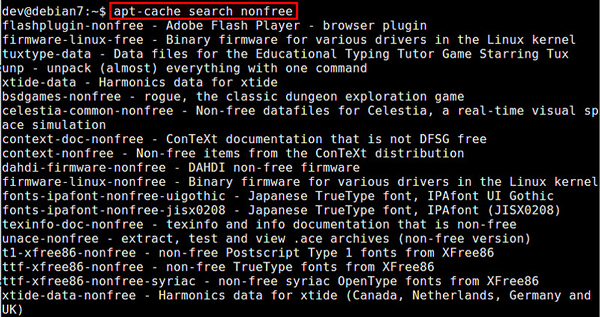
上面就是Debian安裝閉源軟件包的方法介紹了,在安裝之前,你要先修改源,然後下載contrib和non-free軟件倉庫的文件索引,只是就可以安裝閉源軟件包了。