cd命令式Linux命令中最基本的命令,也是最常用的命令之一,在使用Linux命令時幾乎都要用到cd命令,所以學習Linux命令,cd命令是必須要掌握的,下面隨小編一起來詳細了解下cd命令吧。
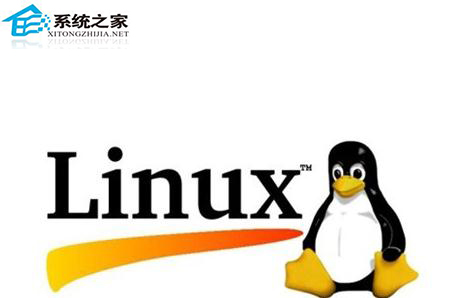
1. 命令格式:
cd [目錄名]
2. 命令功能:
切換當前目錄至dirName
3. 常用范例
3.1 例一:進入系統根目錄
命令:
cd /
輸出:
[root@localhost ~]# cd /
說明:進入系統根目錄,上面命令執行完後拿ls命令看一下,當前目錄已經到系統根目錄了
命令:
cd 。。 或者 cd 。。 //
輸出:
1 [root@localhost soft]# pwd
2 /opt/soft
3 [root@localhost soft]# cd 。。
4 [root@localhost opt]# cd 。。//
5 [root@localhost /]# pwd
6 /
說明:
進入系統根目錄可以使用“ cd 。。 ”一直退,就可以到達根目錄
命令:
cd 。。/。。 //
輸出:
1 [root@localhost soft]# pwd
2 /opt/soft
3 [root@localhost soft]# cd 。。/。。 //
4 [root@localhost /]# pwd
5 /
6 [root@localhost /]#
說明:使用cd 命令實現進入當前目錄的父目錄的父目錄。
例2:使用 cd 命令進入當前用戶主目錄
“當前用戶主目錄”和“系統根目錄”是兩個不同的概念。進入當前用戶主目錄有兩個方法。
命令1:
cd
輸出:
1 [root@localhost soft]# pwd
2 /opt/soft
3 [root@localhost soft]# cd
4 [root@localhost ~]# pwd
5 /root
上一頁12下一頁共2頁