有用戶在Win10系統下啟動軟件時,出現報錯:“There program can‘t start because MSVCP110.dll is missing from your computer. Try reinstalling the program to fix this problem.”。”出現該報錯,說明您的計算機中丟失MSVCP110.dll 組件,所以才導致無法啟動該軟件。那麼該如何解決這個問題呢?
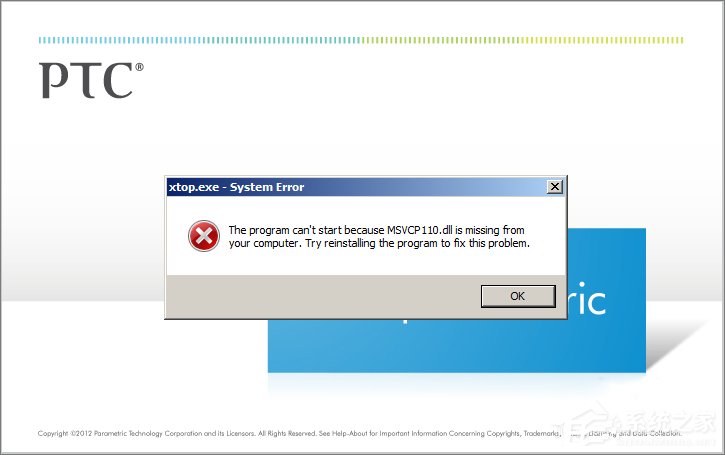
具體解決方法如下:
1、首先下載軟件,我們可以通過百度搜索搜索Visual C++ 2012 Redistributable Package,或者進入微軟MicroSoft官網下載頁面;
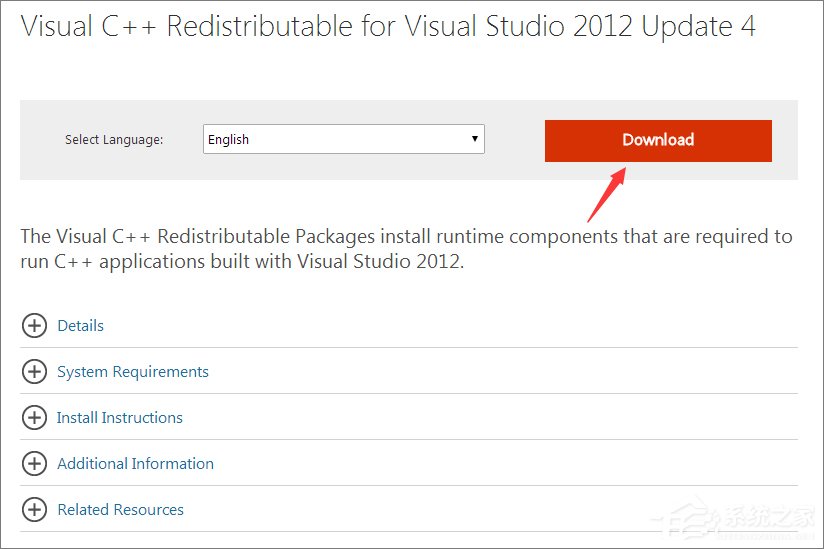
2、點擊下載,進入下載頁面,根據自己操作系統的位數來選擇相應的程序包進行下載;
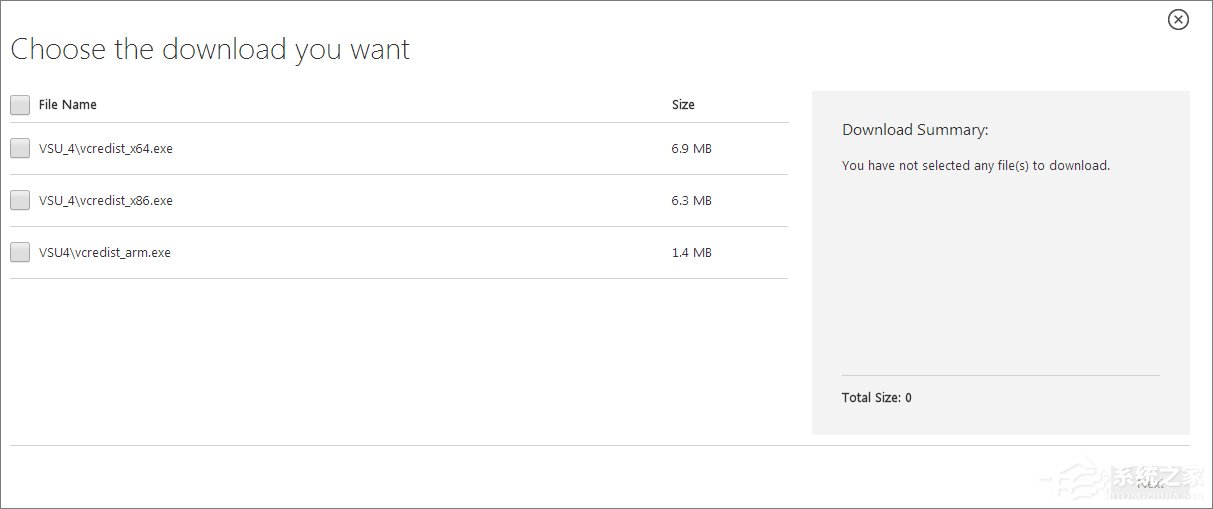
3、下載完後運行安裝vcredist_x64.exe;
4、安裝完成後,建議重啟電腦,再次運行軟件,完美運行。
以上就是Win10無法啟動程序提示MSVCP110.dll丟失的解決辦法,大家如有碰到此錯誤,在微軟官網上下載vcredist_x64.exe程序並安裝即可。