Win10內置應用是可以進行卸載的,但是用戶不小心卸載了自己想要使用的應用,這時候該怎麼辦。不用擔心,就讓小編一招告訴你解決辦法。
Win10內置應用卸載恢復方法介紹
1、點擊Cortana搜索框,輸入powershell,在顯示的結果中右擊第一項,選擇“以管理員身份運行”;
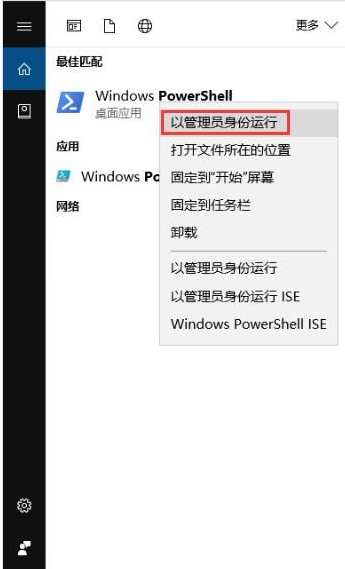
2、在powershell窗口中輸入如下命令回車;
Get-AppxPackage -AllUsers| Foreach {Add-AppxPackage -DisableDevelopmentMode -Register “$($_.InstallLocation)\AppXManifest.xml”}
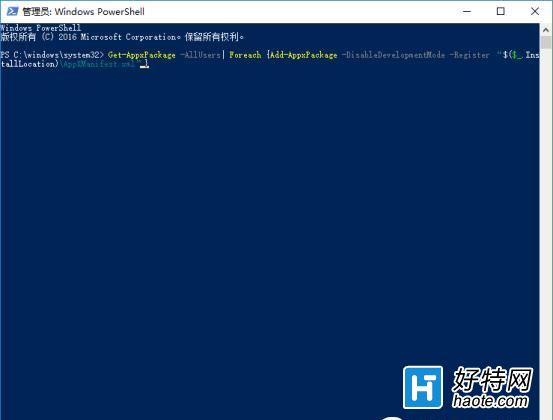
3、等待命令執行完畢。
命令執行完畢後,Win10系統中的所有內置應用就全部安裝了,之後重啟下計算機即可。