防止arp攻擊:Win7下搞定ip與mac地址綁定
對於玩系統的老手都知道,防止arp攻擊實際上不需要這個防火牆那個防火牆,一句命令將ip與mac地址綁定即可。
例如:
arp -s 157.55.85.212 00-aa-00-62-c6-09
不過這句話在Windows7顯得這麼無助,會提示:ARP 項添加失敗: 請求的操作需要提升。
(英文版提示:The ARP entry addition failed: Access is denied. )
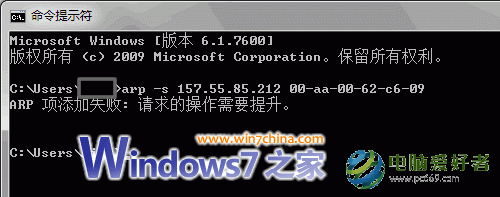
詢問了下Windows Client TechCenter,其中一個Moderator回答了我:
"Maybe you were trying to add a new IP-to-MAC record for an existed IP address or MAC address. We are not able to realize it with arp commands in Windows 7. "
原來windows7不支持用arp添加已經綁定了的地址,看來arp不行,只能拿起“萬能而且萬惡”的netsh了,
netsh interface ipv4 set neighbors 12 "57.55.85.212" "00-aa-00-62-c6-09" store=active
注意:12是網卡序號,需要運行前先查下。