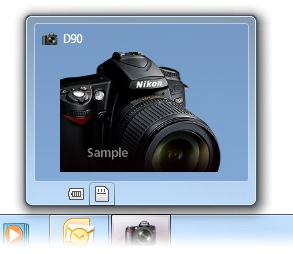Windows 7引入了一種新方式來讓你與自己的手機,數碼相機,打印機或者是便攜式播放器等設備進行交互。Device Stage有新的可視化操作界面,讓你在Windows 7中更方便的對你的設備進行一系列操作。
有人可能會想Device Stage就是一個多功能版本的自動播放,因為會把與設備相關的應用程序,服務以及信息全部顯示出來.Device Stage不單單顯示用USB連接的設備,其它的鏈接方式比如,藍牙,wifi連接的設備也同樣支持。Device Stage不需要安裝軟件來支持,只需從Windows自動更新裡獲得最新的驅動程序即可。
Device Stage 是可以由設備制造商定制的,而且不同設備會有不同的界面。在 Steve Ballmer 的 CES 2009 Keynote 上,微軟演示了 Nikon D90 的 Snap To 功能。當 Nikon D90 連接上 Windows 7 電腦後,你將能看到如下的定制 Device Stage 界面:
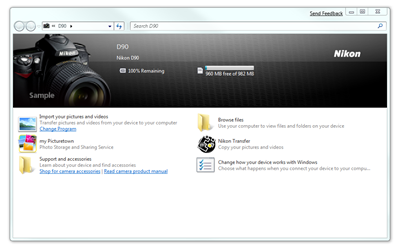
Device Stage 會顯示該設備相關的應用、服務和信息,尤其是一些特定的功能,比如 Nikon 的 my Picturetown。同時 Device Stage 也支持 Windows 7 的 Jump Lists 功能。
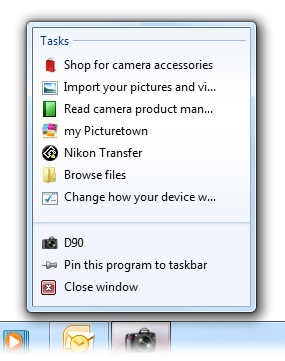
並且鼠標經過 Windows 7 任務欄中該設備圖標後,會出現一些基本信息,包括電量和存儲空間: