Win7開機提示“Remove disks or other media”如何解決
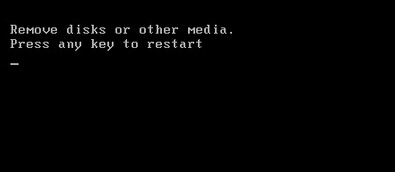
原因分析:
1、硬盤或者光驅跳線不正確;
2、電腦的bios設置啟動項有問題;
3、光驅或者硬盤出現損壞;
4、電腦上沒有軟驅,但我們在bios裡面沒有把它關閉掉;
5、電腦上有外接設備,例如U盤。(不過通常不是這個原因導致)
解決辦法:
1、檢查下我們硬盤或者光驅跳線有沒設置錯誤;
2、查看下我們bios的設置啟動項有沒有問題;
3、檢查下光驅或者硬盤有沒有損壞掉,如果有的話請更換維修下;
4、進入bios裡面進行設置,將軟驅關閉掉;
5、先把電腦上的u盤或者光盤拔出在重啟試試看。