win7系統下如何將word2003直接升級為word2007
方法一:給老版本的的word直接安裝高版本的兼容補丁
1、下載word2003升級包;
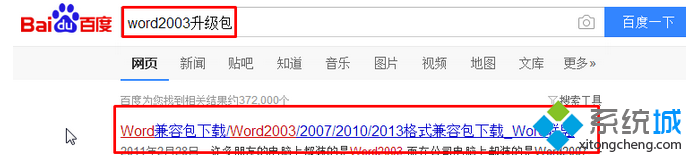
2、安裝2007 office system 兼容包即可打開高版本word創建的文檔。
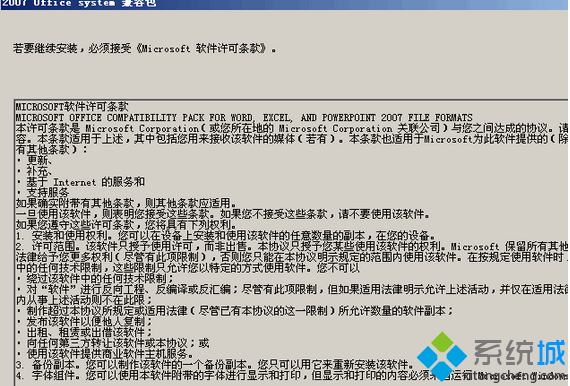
方法二:將老版本的word直接卸載,安裝新版本的word
1、點擊開始菜單,點擊“控制面板”;
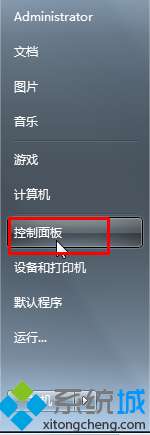
2、將控制面板查看方式修改為“大圖標”,點擊下面的“程序和功能”;
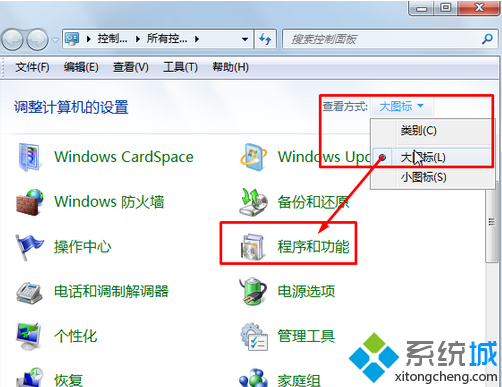
3、找到“Microsoft Office professional Edition 2003” 單擊右鍵,點擊卸載,按提示進行卸載,卸載完成後使用360安全衛士進行清理,完成後重啟計算機;

4、下載安裝最新版的office即可。