微軟Windows硬件及驅動開發者博客昨日不小心洩露了Windows 8 Release Preview(以下簡稱RP版)的下載時間和入口,不過這篇文章在發表後兩分鐘就被刪除了。
這篇已經被刪除的文章來自Windows開發部門副總裁Chuck Chan,他表示Windows 8 RP版將於“今天發布”,署名日期為5月31日。這個日期應該是指美國當地時間,那麼北京時間6月1日凌晨Windows 8 RP版就可以下載了。
文中還提供了RP版的下載入口,當前該鏈接跳轉到的是Windows 8消費者預覽版的下載頁面,相信微軟正式宣布公開Windows RP後,這個鏈接就會第一時間激活。大家可以先收藏起來。
Windows 8 RP版:http://go.microsoft.com/fwlink/?LinkID=253869&clcid=0x409
Windows 8 Driver Kit:http://go.microsoft.com/fwlink/?LinkID=253871&clcid=0x409
Visual Studio 2012專業版:http://www.microsoft.com/en-us/download/details.aspx?id=28992
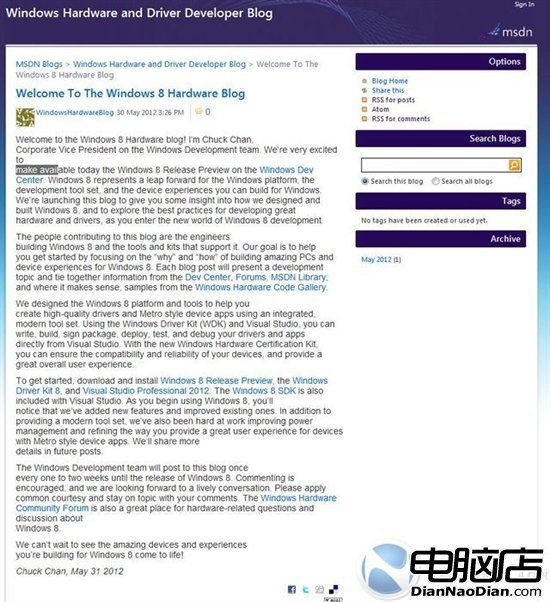
附全文:
Welcome to the Windows 8 Hardware blog! I’m Chuck Chan,Corporate Vice President on the Windows Development team. We’re very excited to make available today the Windows 8 Release Preview on the Windows Dev Center. Windows 8 represents a leap forward for the Windows platform, the development tool set, and the device experiences you can build for Windows.We’re launching this blog to give you some insight into how we designed and built Windows 8, and to explore the best practices for developing great hardware and drivers, as you enter the new world of Windows 8 development.
The people contributing to this blog are the engineers building Windows 8 and the tools and kits that support it. Our goal is to help you get started by focusing on the “why” and “how” of building amazing PCs and device experiences for Windows 8. Each blog post will present a development topic and tie together information from the Dev Center, Forums, MSDN Library, and where it makes sense, samples from the Windows Hardware Code Gallery.
We designed the Windows 8 platform and tools to help you create high-quality drivers and Metro style device apps using an integrated, modern tool set. Using the Windows Driver Kit (WDK) and Visual Studio, you can write, build, sign package, deploy, test, and debug your drivers and apps directly from Visual Studio. With the new Windows Hardware Certification Kit,
you can ensure the compatibility and reliability of your devices, and provide a great overall user experience.
To get started, download and install Windows 8 Release Preview, the Windows Driver Kit 8, and Visual Studio Professional 2012. The Windows 8 SDK is also included with Visual Studio. As you begin using Windows 8, you’ll notice that we’ve added new features and improved existing ones. In addition to providing a modern tool set, we’ve also been hard at work improving power
management and refining the way you provide a great user experience for devices with Metro style device apps. We’ll share more details in future posts.
The Windows Development team will post to this blog once every one to two weeks until the release of Windows 8. Commenting is encouraged, and we are looking forward to a lively conversation. Please apply common courtesy and stay on topic with your comments. The Windows Hardware Community Forum is also a great place for hardware-related questions and discussion about Windows 8.
We can’t wait to see the amazing devices and experiences you’re building for Windows 8 come to life!
Chuck Chan, May 31 2012