最近有用戶在反映電腦出現藍屏並且提示錯誤代碼system service exception,這是怎麼回事呢?其實這很有可能是系統核心文件的相關設置出現了問題,那麼遇到這種情況該如何解決呢?其實只需要用戶關閉快速啟動即可,下面小編為大家介紹一下Win8系統藍屏並報錯system service exception的解決方法。
操作步驟:
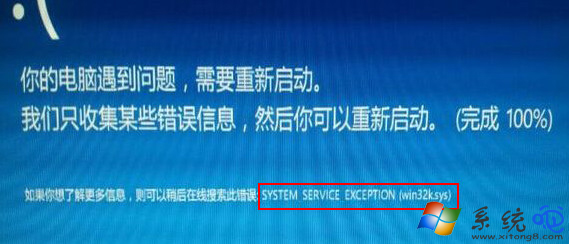
1、點擊開始菜單,打開運行,輸入“control.exe”命令回車,如下圖所示:
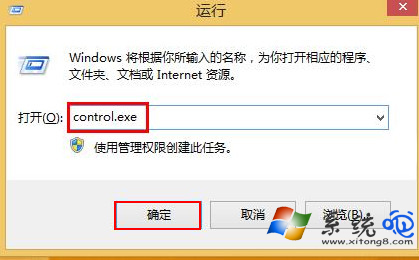
2、選擇“硬件和聲音”,如下圖所示:

3、點擊電源選項下的“更改電源按鈕的功能”,如下圖所示:

4、點擊“更改當前不可用的設置”,如下圖所示:
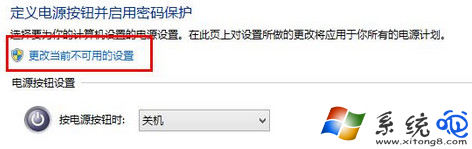
5、取消勾選關機設置下的“啟用快速啟動(推薦)”,然後保存修改後退出,如下圖所示:
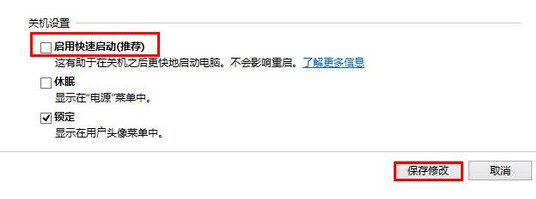
以上就是小編為大家介紹的Win8系統藍屏並報錯system service exception的解決方法,如果用戶遇到以上這種情況,可以按照以上的步驟進行操作。