微軟已經發布了Windows 10的一個新版本,build 10240,Windows Insider快速通道和慢速通道會員都可以下載這項更新。據傳這是一個RTM(發布到生產廠商)版本,將被發送到PC OEM廠商。
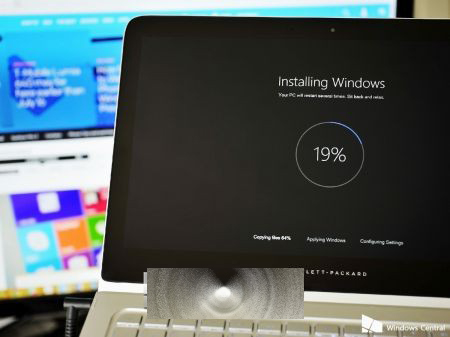
Windows Insider計劃負責人Gabriel Aul寫道:
“周一,我們宣布新版本將只通過Windows Update提供,趕緊獲取這個你正在等待的版本,它會自動安裝,或者進入 Settings > Update & Security > Windows Update > Check for updates. Remember that you'll need to be logged in with your Microsoft Account in order to receive the build."">開始>設置>更新和安全> Windows更新>檢查更新。請記住,你需要先登錄你的Microsoft賬戶才能收到這個版本。“
“除了新版本,在未來2個星期,你還會看到一些Windows更新和商店中的應用更新,所以一定要保持每天檢查更新,以確保你正在運行的是最新和最棒的代碼”。
有一點是明顯的,這個版本中的桌面水印與版本號已被刪除。Gabriel Aul還發布了關於“至少有一項有趣的內容即將和Windows Insider會員見面”,這意味著在Windows 10正式版7月29日發布之前可能有更多的更新即將到來。