微軟賬號是你使用win10以及微軟雲盤的必須通行證,下面介紹一下怎麼注冊,供大家參考!
方法/步驟
1、登陸微軟中國msn網站,http://cn.msn.com/ 如下圖所示,點擊登陸。

2、點擊登陸界面的立即注冊,如下圖所示

3、首先輸入你的用戶資料及密碼,可以選擇outlook或hotmail後綴的郵箱,如下圖所示

4、輸入你的安全郵箱及驗證符號,點擊創建賬號按鈕,如下圖所示
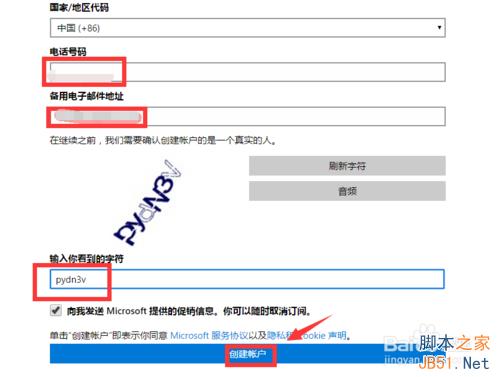
5、系統創建成功,進入賬號歡迎頁面,點擊繼續使用郵箱,如下圖所示

6、點擊新建可以寫郵件,點擊設置可以設置郵箱屬性,如下圖所示
至此這個郵箱就是你的微軟賬號了!
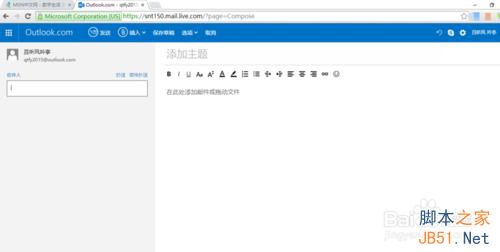
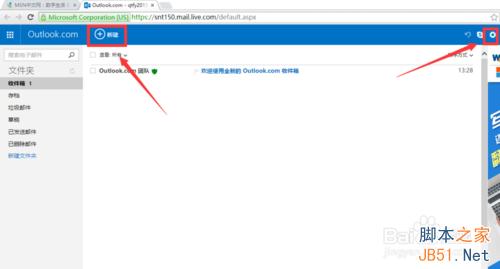
以上就是微軟賬號注冊方法介紹,希望能對大家有所幫助!