有沒有碰到過按“ctrl”加“shift”鍵無法切換輸入法,並且重啟都無效,是不是很抓狂啊。本方法親測有效
1、在運行裡輸入“msconfig”,並按回車。
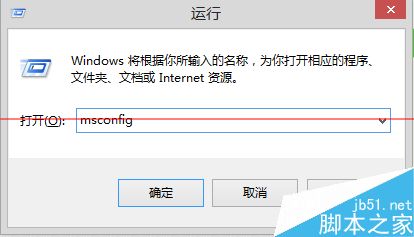
2、在彈出的界面裡點擊“啟動”。
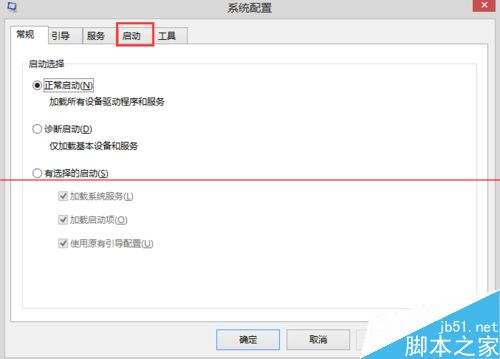
3、如果發現"ctfmon"前面的勾未選中,請勾選。
4、以上試過無效後,那就用以下方法吧。打開以下路徑C:\Windows\System32,找到名為“Ctfmon.exe”的程序
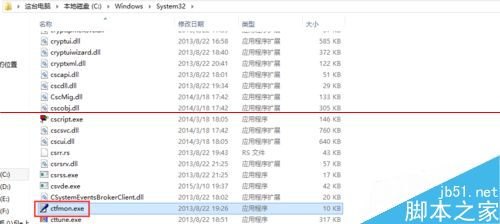
5、點擊鼠標右鍵,添加到桌面快捷方式。
6、打開以下路徑,C:\Users\Administrator\AppData\Roaming\Microsoft\Windows\Start Menu\Programs\Startup,把上步驟中的快捷方式剪切進來。
7、重啟電腦,故障解決。
相關推薦:
Windows系統文件出現亂碼該怎麼辦?
windows系統崩潰桌面空屏該怎麼解決?
任務欄按鈕不見了不顯示關閉按鈕該怎麼辦?
windows任務管理器關閉沒有反應該怎麼辦?