今天早上有同事電腦出現下面問題:Windows failed to start.A recent hardware or software change might be the cause.To fix the problem:
1.Insert your Windows installstion disk and restart your computer.
2.Choose your language setting,and then click "next"
3.click "Repair your computer."
If you do not have this disk,contact your system administrator or computer manufacturer for assistance.
File:\windows\system32\Drives\KAVBootc.sys
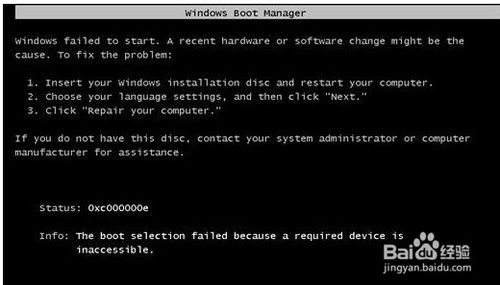
1、先分析下系統報錯的顯示故障
大致意思是:Windows啟動失敗。這種情況可能由於您最近的硬件或軟件的改動導致,想要修復此問題,請進行下述操作
1)插入您的Windows安裝光盤並重啟計算機。
2)選擇你的語言設置,然後單擊“下一個”。
3)單擊"修復您的計算機”。

2、提示系統啟動失敗,可見,你安裝的系統本身就有問題,這時候可以更換一個已經驗證可以安裝的穩定鏡像嘗試,也許換個穩定的鏡像就可以解決問題
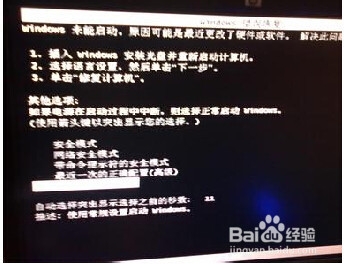
3、如果更換已經驗證的鏡像,依然出現這個錯誤,嘗試格式化硬盤,從新在安裝一遍 。是因為在主分區之前隱藏一個廠商安裝好的分區用於整機系統檢測的,因此在電腦上進行系統安裝或重裝時時應將注意這個問題.電腦安裝系統時.要確保在沒有隱藏分區的情況下,進行系統安裝.否則,將會出現:.藍屏.,安裝時間超長.,.復制過程出錯等一系列的問題

4、今天這個同事比較的背,完全格式化這個硬盤才可以正常安裝系統。