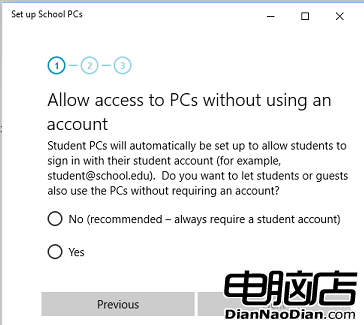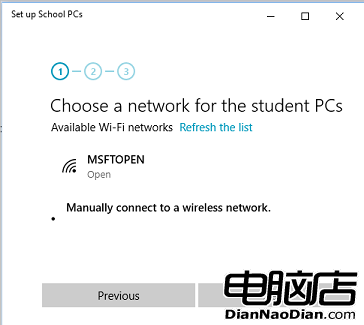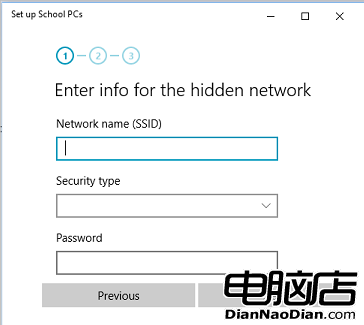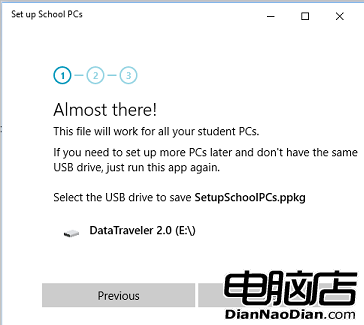電腦店訊:以激進方式推進消費級市場和企業市場升級Windows 10的同時,微軟也將目光聚焦到教育市場,今天發布全新的應用程序來幫助IT管理員更輕松地在學校計算機設備上安裝新系統。該應用程序名為“Set up School PCs”應用,為那些學校和教師所使用的設備做好升級Windows 10的准備,此外還捆綁部分針對教育市場的功能。
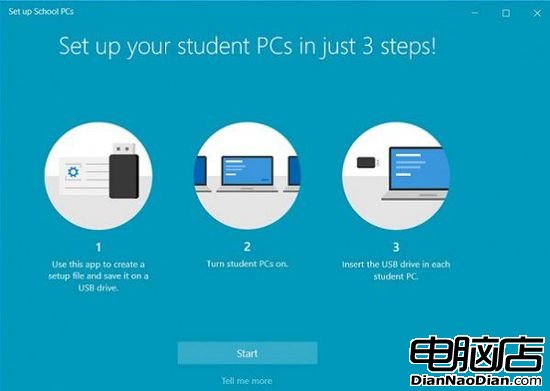
例如,在開始菜單上會出現OneNote、Office 365網頁應用、Sway和微軟Classroom應用的動態磁貼,此外安裝OneDrive來提供雲端儲存,設置微軟Edge為默認網頁浏覽器,卸載包括Solitaire和Sports等教育環境並不需要的應用程序。
此外該應用將會移除Offers and Tips應用程序,可以通過配置系統來阻止學生增加自己賬號至電腦等等。微軟表示這款應用程序還能幫助鎖定計算機的惡意操作,阻止學生安裝應用或者對PC進行不必要的更改。